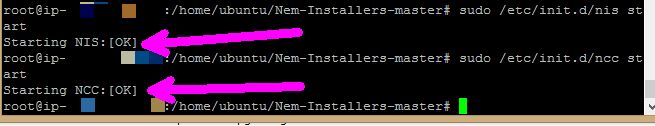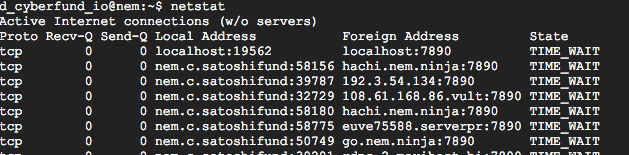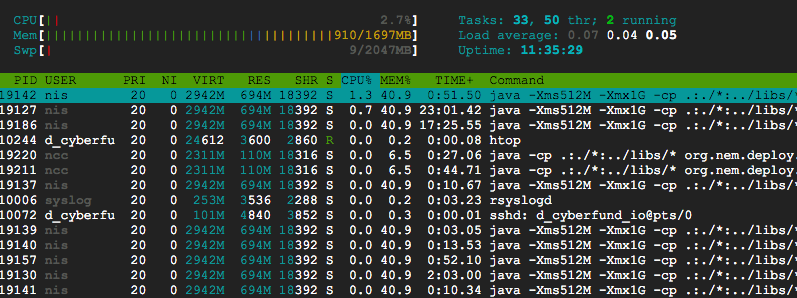[code]./Safe-nem-install.sh 0.6.25[/code]
[code]UpgradeNem 0.6.25[/code]
With the latest script you don`t need the version number anymore - it fetches automatically the latest version.
UpgradeNem will compare it`s own VERSION file against the one on http://bob.nem.ninja and only upgrade if there is a difference in Version number
So just use
[code]./Safe-nem-install.sh[/code]
or
[code]UpgradeNem[/code]
For everyone here - the new script is not compatible with the previous version of this script, since I introduced changes for installing and maintaining the version. To start with the current version of the script, you will need to install from scratch.
If you want keep your current data, just copy existing blockchain/wallet data to the new data directories located at /var/lib/nem. To keep your old settings, you need to edit the properties files located at /etc/nem (be sure to do this as root or via sudo - otherwise you won`t be able to save the changes)
I will provide instructions for this later on.
Something to keep in mind is, that these scripts are also BETA, while they work as is, they are subject to change if needed for better installation or a more secure setup
Enjoy the script.
ps: it`s mrpj not mrjp :P
Edit: credit for the upstart scripts goes to [url=https://forum.ournem.com/technical-discussion/secure-nis-and-ncc-setup-on-linux/]riegel
Edit:
I`ve fixed a little permission issue with the installation script and wrote a more indepth README - once jadedjack merges the changes I will write on how to switch from the old script to the current one.