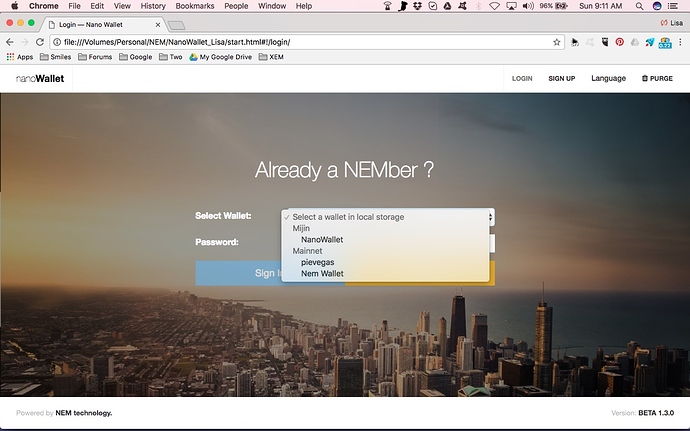In March of this year, my wife and I learned about crypto-currencies along with the hype around NEM. We began learning more about the people behind NEM, Tech bureau, Mijin, and were fascinated with the concept and the team.
It took us a couple of weeks to make up our minds to invest in XEM, reserving a portion of our savings. The first step was to download a wallet to hold XEM and then take it for a test drive. Since the website provided few instructions or descriptions of the wallet’s numerous features, we visited several forums for tips and advice. It seems many of those features were still in Beta, so there was little information on how to use them.
After downloading the Nanowallet provided on NEM’s official website, we opened the file and reviewed the “read me” information (mostly pertaining to developers), and then clicked on the “start” html. The wallet launched automatically, and due to our Mac settings, it opened in the Safari browser. From that point on, the Nanowallet only opened in Safari, even after moving the folder from the desktop to a USB drive. When given two options in the dropdown menu; MIJIN or MainNet, we chose the MIJIN network. We contemplated the decision for a while, not knowing the difference, and with no information (or warning) provided on the website (or anywhere on the internet), the familiar title seemed a logical choice.
Once inside the Nanowallet, we made ourselves familiar with its features and then took it for a test drive. The first transfer into the Nanowallet was a very small amount (75 XEM). This balance we used to learn more about creating additional wallets, moving small amounts of XEM from one wallet to another, activating the harvesting feature, and test-driving Changelly. All of these tasks were performed without issue and with ease. Several days later, when we were confident the wallet was performing properly, we moved another 20,000 XEM from our exchange into the wallet, and then an15,000 XEM, followed by 30,000 XEM.
We created another wallet for friends and family on the Mainnet, then transferred XEM to that from the primary wallet located on the MIJIN network. The point is, we performed several transactions to and from the Nanowallet over several weeks and it functioned perfectly.
Over time, more information was being released about NEM, and we drank it up. We opened several more wallets for ourselves, family, friends, and colleagues - and the option to use the MIJIN server was always visible in the dropdown. Along the way, more security information and advice was being published about XEM, including where and how we could access private keys for safe keeping offline and how important they were in reopening a lost wallet or one that may not be functioning properly. So, we immediately began to locate and back up our private keys and passwords. The primary wallet on the MIJIN network was already open in Safari on my wife’s desktop, so we opened the other wallets on the Mainnet and secured their information first. During the process, the primary wallet on the MIJIN network went blank. In fact, all of our wallets created on the MIJIN network stopped responding, but the Mainnet wallets functioned perfectly. The primary wallet held a substantial balance, so we immediately made several attempts to open it to no avail, and then fled to the forums for advice.
It was suggested we download an updated file from the website. We did, but when the start.html was launched, the password didn’t work. A NEM specialist suggested it was just a node issue, but no matter what we tried, the primary wallet on the MIJIN network refused to respond. For a moment we thought we’d been hacked. Not only would the wallet not load on Safari, Chrome, or Firefox, it wouldn’t respond when the password was entered.
We exhausted every resource available on the internet and then reached out directly to NEM. After several attempts to troubleshoot and download new and updated Nanowallets, the NEM consultant became aware that our primary wallet had been activated using the MIJIN network. He asked us how it was possible that we accessed the MIJIN network, and we assured him that earlier versions of Nanowallet software made it available to anyone in the dropdown. It was then that he notified us that the MIJIN network had recently been shut down to the public. Okay then, now what? If we provided NEM with the file and password, couldn’t they simply access the funds from there? Thankfully, my wife and I recorded previous transactions on the MIJIN wallet using screenshots and the XEM team was able to view the wallet here; http://chain.XEM.ninja/#/search/ND5ZBERBQODGY4EUFW2QSSCSJDFNWAUC7E56Z7U4By now, XEM had gone above eight cents and the amount missing from our accounts exceeded $5,000.
Unfortunately, that’s where the story ends. After numerous attempts at troubleshooting, we’ve reached out to the NEM team, who are obviously familiar with our case, but one refers us to another, who refers us to another, who doesn’t respond. We will state for the record that Nelz made an effort, but after several failed attempts to open the wallet, he referred us to Tier 2 support. The last time we reached out, Spizzerb responded briefly. He was familiar with the case, but insisted it was impossible for us to create a wallet on the MIJIN network. Since then, the NEM team has been either unable or unwilling to help us recover our balance of 40,000+ XEM. Thus, the wallet sits on my wife’s desktop with a copy backed up on an offline thumb drive, and ever so often we make another failed attempt to gain access.
This is why I’ve brought my case here. Has anyone else experienced this issue? Is there anyway, based on the link and evidence above, for us to secure our NEM? We still believe in the product and the people behind it, but we’re as perplexed as they seem to be, and we’d like to know why they would disable a network previously offered to patrons without warning and with such dire consequences. At least if they can see the wallet, maybe someone could transfer the balance to another wallet. Maybe, NEM could just secure the funds and return them to us. It’s unfortunate that the option to use a faulty, or soon-to-be-disabled, network was ever available to patrons.
We humbly await any reply and would be grateful for any sort of resolution.

 I dont have access to the wallet because the network was shut down, and early versions of your software provided the drop down for both networks. Or how did i get the 40k plus XEM in it?
I dont have access to the wallet because the network was shut down, and early versions of your software provided the drop down for both networks. Or how did i get the 40k plus XEM in it?