Hi,
In Nano you can only use Mosaics you own as Levy. Do you already have some ? If not there is no problem, you can only choose XEM

Hi,
In Nano you can only use Mosaics you own as Levy. Do you already have some ? If not there is no problem, you can only choose XEM
As far as I know, technically any transferable mosaic can be a levy for any other mosaic. It also use to be that a mosaic could be a levy of itself, but I haven’t tested that recently. Right now NanoWallet only supports adding a mosaics you already have in the dropdown to choose from as that is easier for most people than seeing a dropdown of all mosaics on NEM.
OK, I’ll try to explain this case in details.
Imagine that you are creating new mosaic. Name it, i don’t know, VirtualUSD (divisibility 0, total 1 000 000). To make it transferable we should send some XEMs in transactions alongside with our VUSD. Otherwise, end users will receive only VUSDs. They can not transfer it further because each transaction implies at least 2 XEM fee.
OK, we can make our newly created mosaic trully transferable if we include enough funds for the endpoint users to pay the fee. So, we need to add 200 XEMs to transfer 100 VUSDs in order to allow our recipient to make up to 100 further transactions with 1 VUSD each. But all 200 XEMs will be spent on these transactions. Therefore, again, the 2-tier recipients will not be able to transfer funds further because they will receive only 1 VUSD each and no XEMs at all.
We can add some levy to balance transactions. In our case if we set levy amount to 1 VUSD all the fees will be compensated.
For example,
It looks like the easiest and the most natural way to organize transfers from the scratch. In this case wallet for our VUSDs can be easily implemented.
Not a bug, when clicking on levy checkbox you can see that “right now, only owned mosaics can be used as a levy”.
To be honest I thought that the mosaic needed to exists to use it as levy… But I tried and it worked.
Added it to my to do list
This archive is certified using Apostille
Onwer: NAMOAVHFVPJ6FP32YP2GCM64WSRMKXA5KKYWWHPY
File hash: 4e54590357e43a1a29691a781d667d22ca7e79aefcf0f81b3c00cd46f0451dbbb3be3c8d
Transaction hash: bc1ed5db9f2e53cf03c6ee17ec87d50b58e4d4972dfae606bc279f1246851e1a
Regarding Apostille, 3 new modules have been added:
The above 3 modules are only accessible via the Apostille history. There you can also import, backup or purge notary data from your local storage (it’ll only affect data stored for the network you are using).
Thanks @Quantum_Mechanics it is really nice to have so much packed into NanoWallet now and especially the enhanced support for Apostille. We now have dedicated update, message, make QR, and transfer/split ownership sections of Apostille to make the process easy for users!
I also like the new block explorer which will give you info on accounts, apostilles, namespaces and mosaics.
How do I put an already existed acount to Nanowallet? only by importing other wallet with the account in it?
here you go https://blog.nem.io/ncc-to-nanowallet-export/
you can also get your private key and make a new wallet by using the private key
Thank you. I think we need to change that. Some countries use decimal and comma differently like Germany. I think we need to change it to more of the America style.
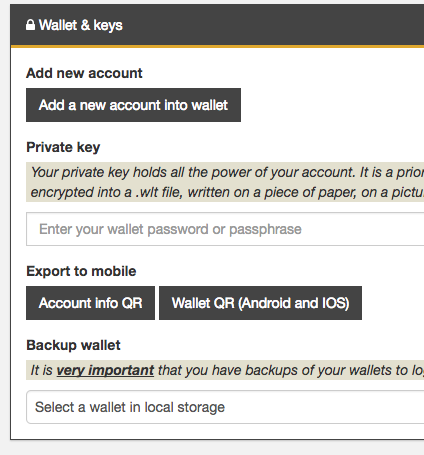
The QR code displayed by “Account info” of “Export to mobile”
It is incompatible with the latest mobile wallet.
However, the QR code of “Andoroid and iOS” operates normally.
At this time, since the official version of mobile wallet has not appeared, I do not know which is wrong.
Somehow, I feel that the QR code version of “Account info QR” is 1 and it is not 2.
About this bug, we confirmed Pull and Marge in GitHub. Thank you very much.
When it’s seen in Edge, I can’t download my backup wallet file.
I click download icon , but nothing happened.
and I check my developer console, I found no javascript error or any other messages.
ttp://imgur.com/7U0vscz.png
Note: my wallet name is “testnet”.
and I tried on other account, but it was the same result.
Nano Wallet BETA 1.2.2 !
Microsoft Edge 38.14393.0.0
thank you for the report @unknown_bitcoin. We actually hadn’t been testing Edge that much, mainly just Chrome, Firefox, and Safari, but we definitely want it to work on Edge too so we will note that and look at it.
While inputting Namespace, a popup message will appear that displays search results for each input character. I think it is luscious to fluff.
Often times signing can be done many times when signing against transactions of multi-sig accounts.
Since we succeeded by signing even once, there is no harm.
However, as the signable screen comes up repeatedly, it will be like a picture.
An image that has become like I signed three times.
Perhaps it is a specification that can be signed many times until being confirmed?
Thank you for your patience.
I have confirmed the points that have been modified variously.
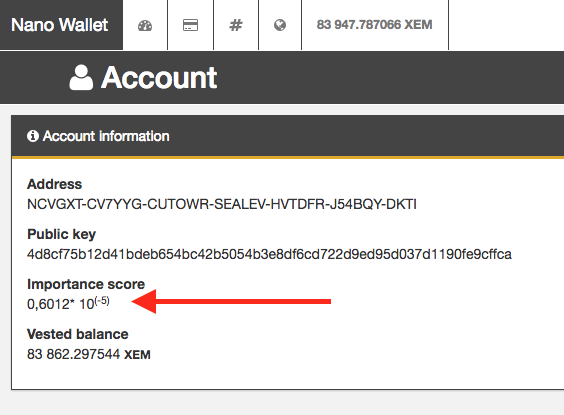
I’m happy that ImportanceValue can be written in the same way.