Hi all,
Post-launch opt-in
This is a heads up that the post-launch opt-in is open from today, Monday, 17th May. The process is different from the pre-launch opt-in slightly as you will need an existing Symbol wallet address and know your public key. There are videos and instructions on how to do so. We have released both NEM Wallet (v2.6.0) and Symbol Desktop Wallet (v1.0.3) specifically for the post-launch opt-in process.
Each week, a tool will run to check which accounts have opted in the previous 7 days, which will then reference the Snapshot height balance and create a set of aggregate transactions on-chain. By way of example, for a single signatory wallet, the process will look like this:The first step is that you need to have a Symbol wallet and account. If you do not have one already, you can download it from https://symbolplatform.com/xym and create an account using this guide:
Creating an account — Symbol Documentation Once you have a Symbol wallet and account steps are:
- Open your Symbol wallet and click on ‘Accounts.’ On the right hand, you will see your wallet address and public key. You need to copy this key as you need it during the opt-in process.
- You will now need to download the latest version of the NEM wallet, released today, Monday 17th May 2021. Go to Wallets - NEM and also install this wallet.
- Log in to your NEM wallet and click Services, and under the
Symbol opt-inSection, clickClaim XYM with Symbol opt-in. - Follow the on-screen instructions and paste in your Symbol account public key.
- Verify the public key and read the Terms and Conditions and Privacy Policy.
- Check the information shown and confirm the opt-in.
- Now you have opted in, the aim is for you to receive your funds within 7-10 days.
- Opt-in general instruction can be found here: https://symbolplatform.com/post-launch-opt-in/
- A video detailing how to do this is shown below:
https://youtu.be/PNDiOXZlEgY For a more detailed guide. - Multi-signature instructions, follow this video tutorial.
As always, if you get stuck, or have any questions, you can contact our Helpdesk
or via Telegram: Telegram: Contact @nemhelpdesk.
Wallet releases
Symbol Desktop Wallet (v1.0.3): Release v1.0.3 · nemgrouplimited/symbol-desktop-wallet · GitHub
NEM Wallet (v2.6.0): Release 2.6.0 - Post-launch opt-in · NemProject/NanoWallet · GitHub

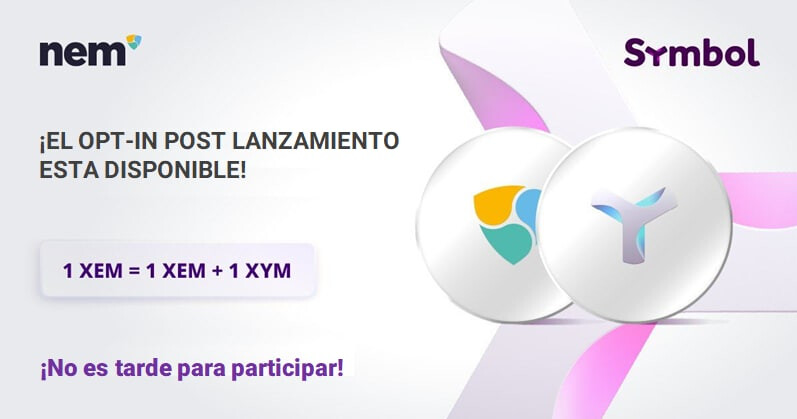
 Пост лаунч опт-ин Symbol
Пост лаунч опт-ин Symbol
 Guida al procedimento di Opt-in post lancio in italiano:
Guida al procedimento di Opt-in post lancio in italiano: