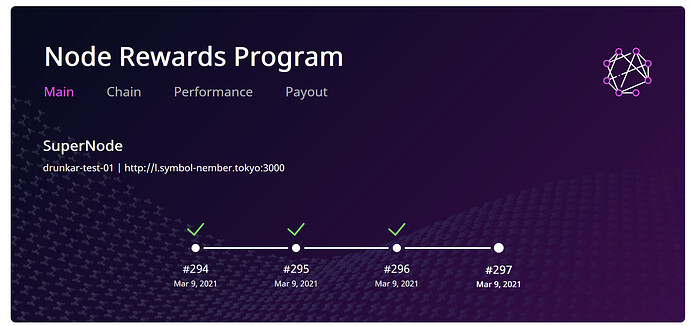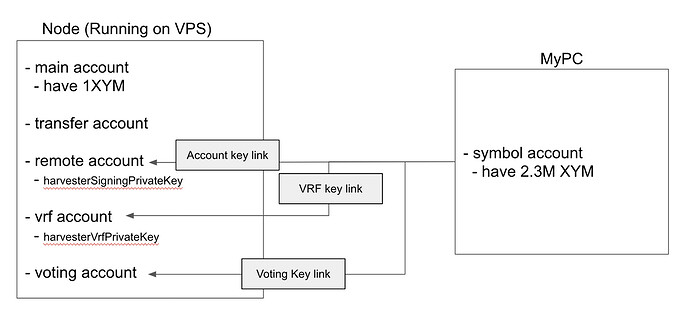Hello. Thanks for your help. I tried what you have written here.
I had few problems error messages.
I had to upgrade the nodejs version to make it work because i was getting the following error
npm WARN notsup Unsupported engine for object-treeify@1.1.32: wanted: {"node":">= 12"} (current: {"node":"10.19.0","npm":"6.14.4"})
npm WARN notsup Not compatible with your version of node/npm: object-treeify@1.1.32I was unable to run the npm install -g symbol-bootstrap without sudo in front otherwise i got this errors:
npm WARN checkPermissions Missing write access to /usr/local/lib/node_modules/symbol-bootstrap/node_modules/color-string
npm WARN checkPermissions Missing write access to /usr/local/lib/node_modules/symbol-bootstrap/node_modules/glob-parent
npm WARN checkPermissions Missing write access to /usr/local/lib/node_modules/symbol-bootstrap/node_modules/object-treeify
npm WARN checkPermissions Missing write access to /usr/local/lib/node_modules/symbol-bootstrap/node_modules/ws
npm WARN checkPermissions Missing write access to /usr/local/lib/node_modules/symbol-bootstrap/node_modules/symbol-sdk
npm WARN checkPermissions Missing write access to /usr/local/lib/node_modules/symbol-bootstrap
npm WARN checkPermissions Missing write access to /usr/local/lib/node_modules/symbol-bootstrap/node_modules
npm WARN checkPermissions Missing write access to /usr/local/lib/node_modules
npm WARN notsup Unsupported engine for object-treeify@1.1.32: wanted: {"node":">= 12"} (current: {"node":"10.19.0","npm":"6.14.4"})
npm WARN notsup Not compatible with your version of node/npm: object-treeify@1.1.32
npm ERR! code EACCES
npm ERR! syscall access
npm ERR! path /usr/local/lib/node_modules/symbol-bootstrap/node_modules/color-string
npm ERR! errno -13
npm ERR! Error: EACCES: permission denied, access '/usr/local/lib/node_modules/symbol-bootstrap/node_modules/color-string'
npm ERR! { [Error: EACCES: permission denied, access '/usr/local/lib/node_modules/symbol-bootstrap/node_modules/color-string']
npm ERR! stack:
npm ERR! 'Error: EACCES: permission denied, access \'/usr/local/lib/node_modules/symbol-bootstrap/node_modules/color-string\'',
npm ERR! errno: -13,
npm ERR! code: 'EACCES',
npm ERR! syscall: 'access',
npm ERR! path:
npm ERR! '/usr/local/lib/node_modules/symbol-bootstrap/node_modules/color-string' }
npm ERR!
npm ERR! The operation was rejected by your operating system.
npm ERR! It is likely you do not have the permissions to access this file as the current user
npm ERR!
npm ERR! If you believe this might be a permissions issue, please double-check the
npm ERR! permissions of the file and its containing directories, or try running
npm ERR! the command again as root/Administrator.I can run the symbol bootstrap commands without sudo.
I have run symbol-bootstrap start -p testnet -a dual --upgrade -c custom.yml --detached
command as my file is called custom.yml
I have got prompt to enter password to encrypt config files
Node started and is running but it does not seem to be upgraded to latest version, is still on 0.10.0.7.
When i check in the node explorer it does not show that is a bootstrap and voting node. This latest issue could maybe be due to not having funds on the account.
Another thing, calling
symbol-bootstrap healthCheck
gives the following output:
2021-03-08T21:05:47.202Z info Docker compose target/docker/docker-compose.yml does not exist. Cannot check the status of the service.is it normal?
using this command docker ps -a gives the following:
CONTAINER ID IMAGE COMMAND CREATED STATUS PORTS NAMES
c06a78da6c7b symbolplatform/symbol-server:gcc-0.10.1.8 "/bin/bash /symbol-c…" 21 seconds ago Up 19 seconds 0.0.0.0:7900->7900/tcp api-node
85ac8f55c01a symbolplatform/symbol-rest:2.3.4 "docker-entrypoint.s…" 24 seconds ago Up 19 seconds 0.0.0.0:3000->3000/tcp rest-gateway
6c2135b79983 symbolplatform/symbol-server:gcc-0.10.1.8 "/bin/bash /symbol-c…" 24 seconds ago Up 21 seconds 0.0.0.0:7902->7902/tcp api-broker
c5431fdbd1a0 symbolplatform/symbol-node-rewards-agent:0.1.0 "/app/agent-linux.bi…" 27 seconds ago Up 24 seconds 0.0.0.0:7880->7880/tcp, 7990/tcp api-node-agent
a1ab6b4125f8 mongo:4.4.3-bionic "docker-entrypoint.s…" 27 seconds ago Up 24 seconds 27017/tcp db
bf28af13f916 hello-world "/hello" 6 days ago Exited (0) 6 days ago elated_darwin
All seamed to easy just to run one command in the console to make it work 
I knew there were some tricks hidden there 
Any advice on how to procceed further?!