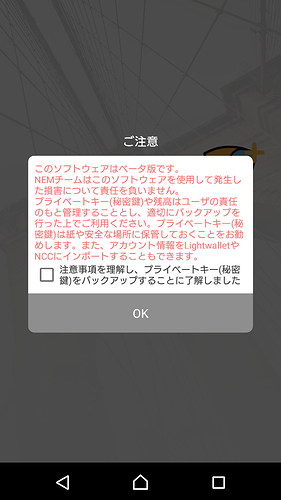Things that I think private.
First of all, Android mobile applications can not recover unless you back up your private key.
You will be prompted to back up these when you create the wallet.
And the iPhone has the same behavior.
Make a backup of your private key to the last. This is displayed as a request.
And there is no guarantee so far.
Immediately after depositing, if you drop the smartphone and break it, that money will not come back twice.
Therefore, when creating a wallet, it is displayed to back up your private key.
It is iCloud backup and iTunes backup which are many problems recently.
This feature has not been introduced for backup purposes.
It is positioned as a special way of thinking to eliminate backups or to relieve those who did not follow the backup request.
In other words, it is aimed at relief as to whether it can somehow help in emergency.
For this reason, it is not possible to complain about this because you can not get back from backup using the iPhone iOS features, since it was originally not guaranteed.
Certainly, the initial release of iPhone Wallet did not display a message prompting to back up, but it is supposed to come out after that.
Although I am looking at from a general user’s perspective, I am afraid that I am afraid to put money into a wallet without backing up my private key.
The first content I want to tell is as follows.
-
For general people, I want you to do backups before doing it.
-
I think that the creator of the application should devise a way to take backup even if somehow.
Second content
iCloud, iTunes backup is what you are asking as you might be able to rescue.
If this works with backup of the iPhone Mobile application, the following items will be added to the explanation.
- Please make setting to save keychain backup to iCloud
- Be sure to check the encryption checkbox for iTunes backup.
Originally, I do not think that to rely on it, so it is natural that this explanation also does not start.
It is a part of the possibility that it may be useful if the secret key backed up is lost due to some kind of mistake, so making this content a problem is wrong.
The problem is, “Did you back up the private key?” It is only here.
What do you think? I would like to hear constructive opinions.
Thank you.