I wonder if that is possible to recover an account with only .wlt file.
No json file and NO private key is saved.
And .adb is probably mistakenly deleted.

I wonder if that is possible to recover an account with only .wlt file.
No json file and NO private key is saved.
And .adb is probably mistakenly deleted.
ok you have the wlt file + you know the password associated to it? then yes you can
Open the nano wallet and click Import Wallet 
goodluck
I have the .wlt file exported from NEM Community Client.
And the Password for my Nano Wallet.
The .wlt file contains lots of gibberish, and I can’t see the private key on it.
What shall I do?
I think I was confused by this blog, https://blog.nem.io/nanowallet-tutorial/
It mentions: If you want to import the wallet to another computer, you need the .wlt file AND the password.
BUT What is exported from the NanoWallet is a JSON file, not the same with the .wlt exported from the NCC. When you open it, what you can see is different.
The password is the password for the NCC wallet file.
Edit: I am no expert for Nano wallet, i think that is if you want to import a wallet from ncc to Nano (is that possible?).
Edit2: Well i keep my mouth shut, somebody who knows more about Nano wallet should answer ^^
I have the .wlt file exported from the NCC. And I have the password for my NanoWallet.
I opened NanoWallet and tried to import Wallet, but NanoWallet can’t recognize my .wlt file.
Hi, so if I have the .wlt exported from the NCC, and password for NCC, how can I open it on NCC?
When I try to “ADD AN EXISTING ACCOUNT”, it asks me to enter private key.
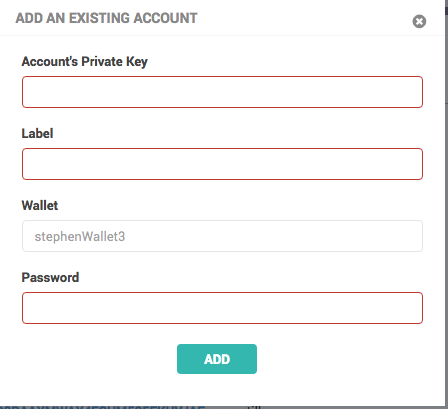
If you have your private key, you can just create a new wallet, choose “add an existing account” and fill in the information in the above popup. It will add they account to the wallet.
I know how to explain it now, check this image:
I have the .wlt, but delete the .adb mistakenly.
The NemWallet2.wlt was exported from another computer.
How can I open it on this computer with Password etc, but no .adb?
thank you.
I think this is the detail caused a bit of the confusions.
I basically thought the .wlt file exported from the “Export Wallet” can be imported to the nanoWallet. But it can not. And Lightwallet and nanoWallet doesn’t sync immediately in my brain, don’t know they are referring the same thing.
Hi JimGreen -
I’m going to have to attempt this soon - bit nervous. I’m new to a lot of this - can you tell me: does the .wlt file backup the current balance? I would assume that the wlt.file would just be the private ID backup.
I backed up my wallet manually a week or so ago and now I can’t sign in … so an import of the wlt file has been suggested. But I know my transactions have changed post backup. Any additional feedback would be much appreciated!
well, export indeed was for lightwallet, since nano is successor to lightwallet it accepts same format as well.
ofc not, wlt only has your (encrypted) private keys
Okay - Thanks Gimer. I will try to import and see if it works!
I imported and was able to check everything out. Looks normal. Thanks for answering my q’s - I am still learning a lot.
Thanks again.