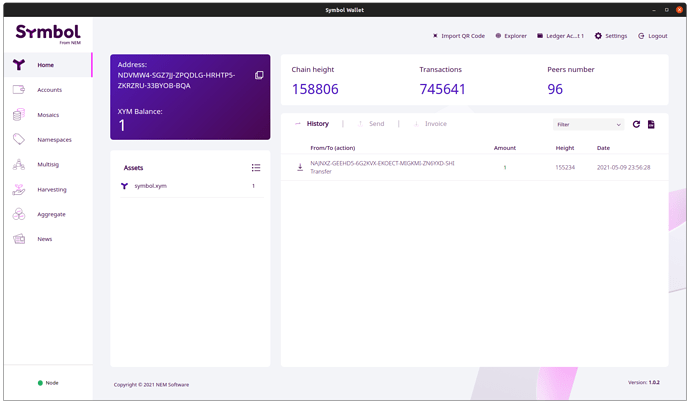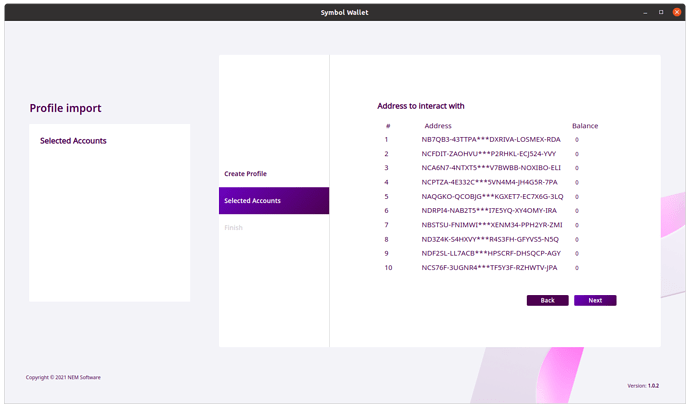Hi,
I created a profile via the “Access Ledger” menu on my desktop using Symbol Wallet v.1.0.2 (latest). I created a profile name and set a password. I sent 1 XYM to this account to test:
Then I follow the same procedure on my laptop. I use the same profile name, password and Ledger Nano S device – but I don’t seem to have access to the same account? Screenshot from laptop:
Note: I did initially struggle to create an account (see this GitHub issue). I ended up creating two accounts (one with a mnemonic and one with the Ledger). However, it’s clear from the screenshot that it’s the Ledger account that has 1 XYM in it. This is the account I’m trying to access from the laptop. The second account shouldn’t matter but I’m mentioning it to explain the full procedure.
It’s moreover confusing to me why I have to create a profile name and password, since I’m anyways going to use my hardware wallet to access the account? Is the profile and password local only or do I need to use these details in combination with the HW wallet to access my Symbol wallet on all devices?
I wish I knew how I could troubleshoot this problem but this is lost on me. Help much appreciated. Let me know if I can post any other relevant details. I’m very glad I didn’t send more funds to the wallet since it seems to be the case that I can only access the funds from one computer…