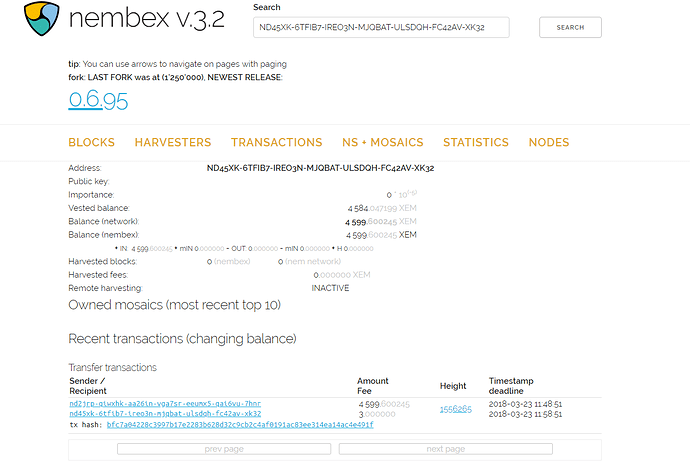I bought coins a few months ago and when i checked at the time, they were ther in my dashboard. Had a look this week and now my dashboard shows nothing. I have used the explorer to find the coins which show that they still exist. Address here: ND45XK-6TFIB7-IREO3N-MJQBAT-ULSDQH-FC42AV-XK32
My node is green all the time.
I have read through the threads and done the following:
I have tried different nodes and all nodes are working, showing green but no balance is showing on each change of the node.
many thanks for your advice.
Your coins are there on the blockchain, it shows on the
blockchain explorer.
http://explorer.nemchina.com/#/s_account?account=NDVTBACKFPE3RCJFSPEQQVOIYQ5Y3ARPZI6RFYP5
plese check on the top right corner of Nanowallet
the ‘Node’ menu should have a green light, and check
also your firewall ports.
Thankyou for your reply.
Please note that what you have stated i have already done. I gave all the info in my post.
The node is green
i have tried all the nodes available
I see the coins in explorer. I need to know how to get the coins in the dashboard.
apart from the above, what other options are there.
Hello,
- Could you attach screenshot?
- what address is showed when you click Account in top navigation?
Thank you
Please provide screenshot from your nanowallet. From view available when you click “Account” in top navigation.
Thank you
Pawelm. by clicking account, the tokens are now on view. I never found that to click on. All sorted now and thanjyou for your help.
much appreciated.
case closed.