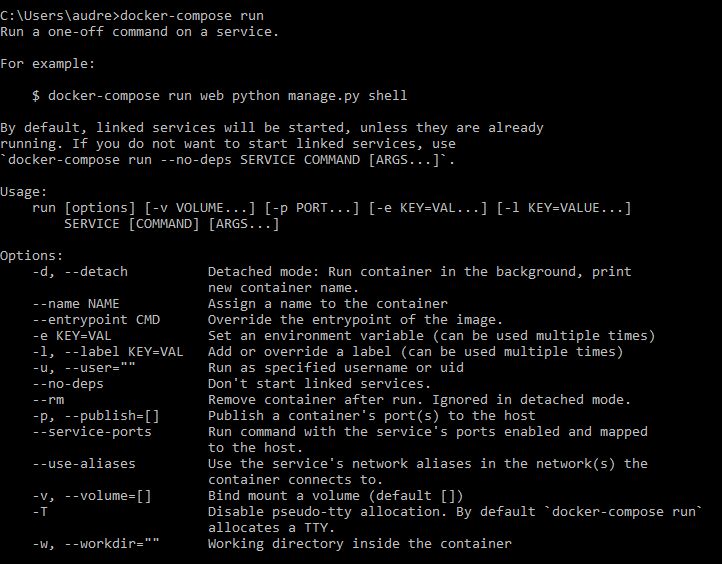Hi!
I’m now working on this course and the tutorial said to run docker-compose up in the terminal. (See minute 00:47 in the video.)
However, when I ran it in my Windows terminal, it said that docker-compose is not recognized as an internal or external command, operable program or batch file.
How do I get it to work?
Thank you very much! 


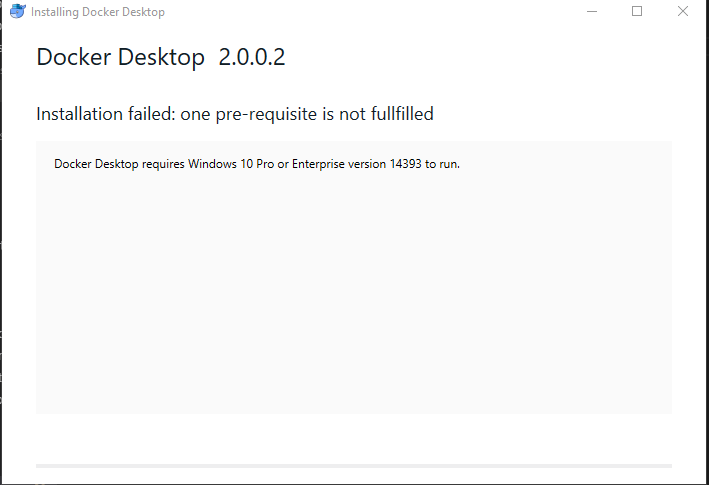
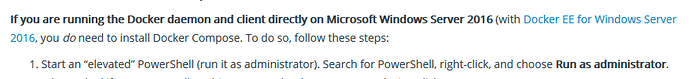
 Happy Chinese New Year Jonathan!
Happy Chinese New Year Jonathan!