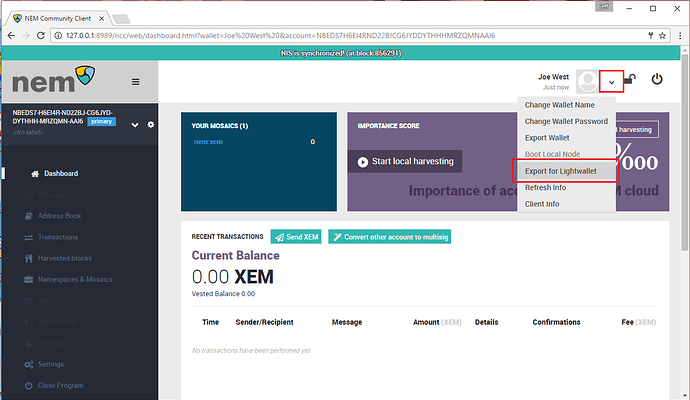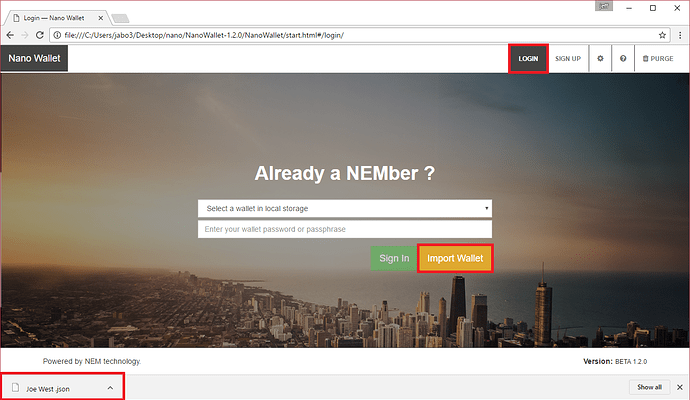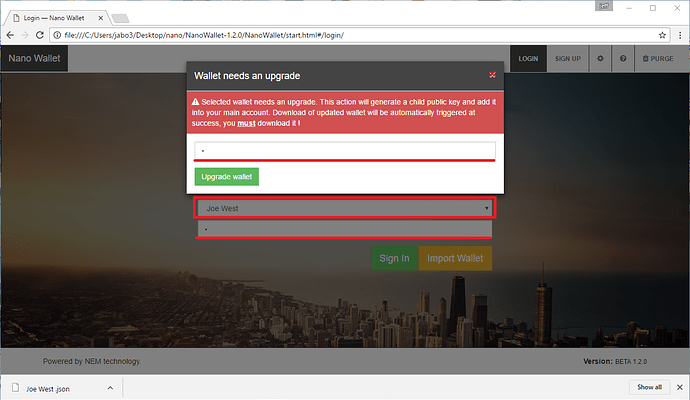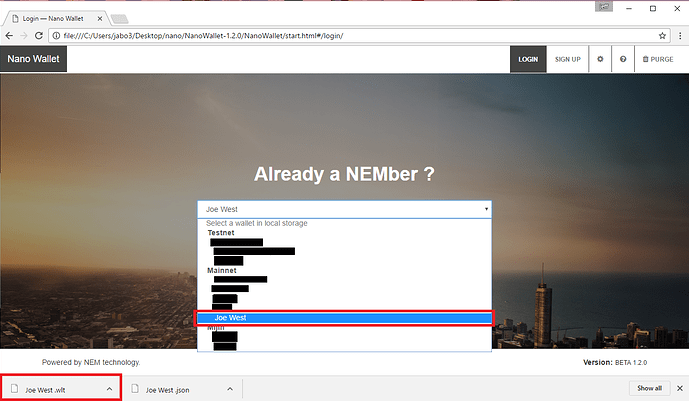#This is a guide to exporting your wallet from NCC into Nano.
##Step 1
- Open your wallet in NCC.
- Click on the down arrow next to the lock icon.
- Select “Export for Lightwallet”.
##Step 2
1)Enter your password.
2) You will see a json file pushed to your browser.
##Step 3
- Open NanoWallet.
- Select “Login”.
- Select “Import Wallet”.
- Upload the json file you just got from NCC.
##Step 4
- Choose the wallet in the drop-down menu.
- You will receive a prompt to update the wallet from a json file to a wlt file.
- Enter your password that you used to export from NCC.
- Please be patient for a minute while your wallet is upgrading.
##Step 5
- After completing step 4, you will see a new wlt file pushed to your browser.
- Save that file for a back-up!
- You can just login to the account now in the drop down-menu with your regular password.