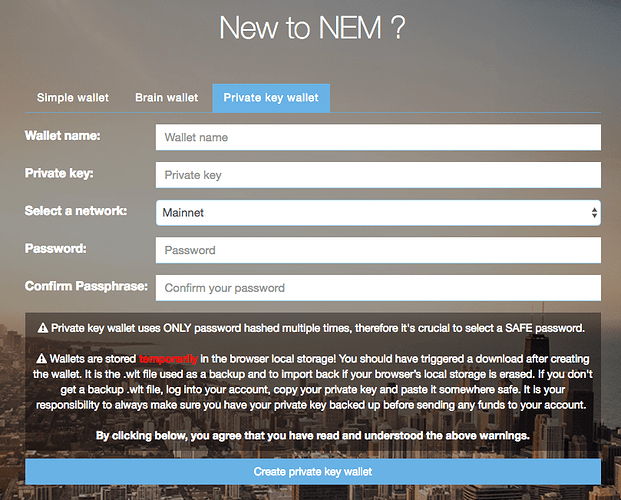Hello!
I am new to NEM, so I am looking for guidance on a simple topic.
Last August I installed NCC on my mac and transferred all my XEM on my newly created account. My NCC version is 0.6.77 beta.
I again transferred some more XEM in November and that worked fine.
I made another transfer about a week ago but this time the XEM could not be seen in my wallet although Poloniex says the transfer was conducted properly. The address was correct too so I guess XEM did not disappear but that the problem is with NCC.
Another symptom of this is that at the top of the screen there is a text about syncing NIS, it’s kinda frozen to one of the blocks and it says 107 days behind.
My friend encouraged me to transfer my account to nano wallet, but there is some difficulty in that too. I tried to follow the instructions on this matter which are there in the NEM blog (Export wallet from NCC to NanoWallet). When I click on “export for lightwallet” a window appears to enter my password, but after doing that and clicking “export” nothing happens.
The guide says “you will see a json file pushed to your browser” but that does not happen.
Consequently I am not able to import a wallet to NanoWallet because I don’t have a wallet file, which I could use.
What to do? Good tips on this matter will be highly appreciated.
Yours, Candra