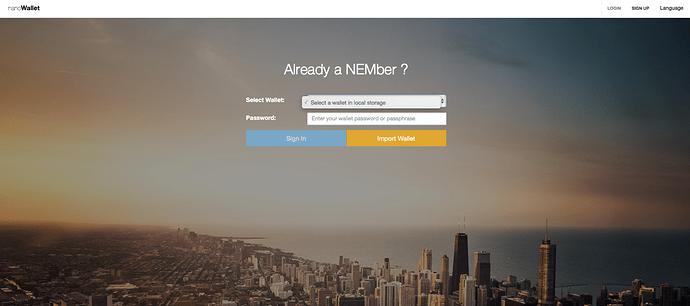I can’t select my wallet from the drop down. It feels like a front end bug - but I can’t select my wallet. I was using Safari but have experienced same issue in other browsers like Chrome and Firefox. Pointers please - can’t sign in!
Im updating everything - hope that fixes it. Would really appreciate feedback.
please include a screenshot so we have more to work with.
Each browser has its own cache that stores the .wlt file. You will not be able to see your wallet on a different browser unless you have imported it into that browser.
Hi Saul -
Above is a screenshot. I’m using Safari and haven’t cleared the cache recently. You may not be able to “see” from the screenshot but I can’t tab down. Usually, there is a drop down that allows me to select my wallet from local storage - but now I can’t sign in because the drop down is missing. …
Let me know if any additional info would be helpful to troubleshoot.
it seems as if your browsers local history has been cleared which means the wallet has been deleted.
that is okay though in theory. each user is pushed a backup wallet so please check your downloads folder. You can import the wallet again into your NanoWallet.
I agree with @jabo38 answer.
Also I do not think it is an UI issue, that screenshot is how your wallet should look if it has no wallets in local storage.
Hi Jabo 38 -
I don’t think so . . . because I checked my browser history and I can see the login, dashboard and account pages. I also don’t have any .wlt file (or any files at all) in my downloads. I backed up manually about a week ago - but am not sure if that’s the most current balance/ have never tested it so kind of concerned.
Any other ideas?
If I try to import from a backup - will my “vesting” have to start all over again?
Hi Both -
Thanks for your help - I really appreciate it. I checked out another thread and was able to successfully import from an old backup. I have a better idea of what the .wlt file is now.
I would still be interested to know what caused this though. Per my note above - I can see the history and the wallet pages there but maybe I cleared the cache accidentally. . ? I’m not sure why it happened.
I was nervous about screwing up the import but it was super easy. Thanks!
Hi People!
I have the exact same problem as babayaga, but i cant find the wlt.file in downloads.
I have everything saved, wallet backup etc. My browserhistory goes from July till August, but i downloaded the wallet in May so i cant find the wlt.file there. Can somewone help me please?
Thankyou in advance!
Daan
Then all you need to do is import your wallet file.
At the login screen, select “import wallet”.