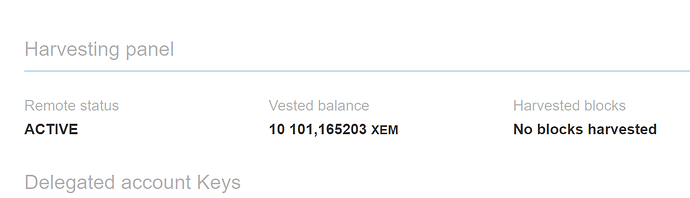Finally got over 10000 vested and wanted to start delegated harvesting. Checking some youtube videos on that topic I see slightly different interface in nano wallet over time. From the beta version 1.3.12 in the ‘manage delegated account’ there were ‘Remote status’ active/inactive and ‘Harvesting status’ active/inactive options.
Having 1.3.4 version I have only Remote status set on active. I have typed in my password, chose a node and clicked a small button on the far right (unlike the big, wide bar in the previous versions). How do I know the harvesting is on since the Harvesting status indicator is gone from the current nano wallet version?