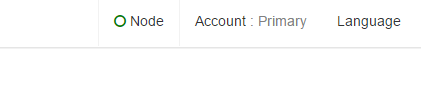Hi,
I set up a new wallet on my mobile recently and got some XEM.
I tried to set up a account on nano wallet using the same private key, but I do not see any XEM in my account there or any options. The dashboard has nothing.
How can I get those XEM on nano wallet?