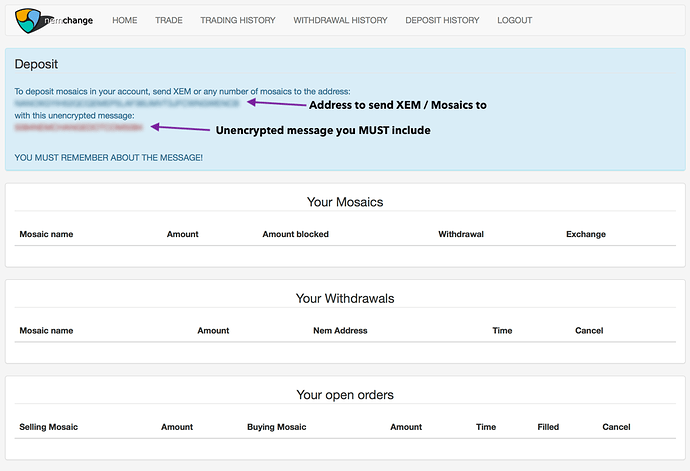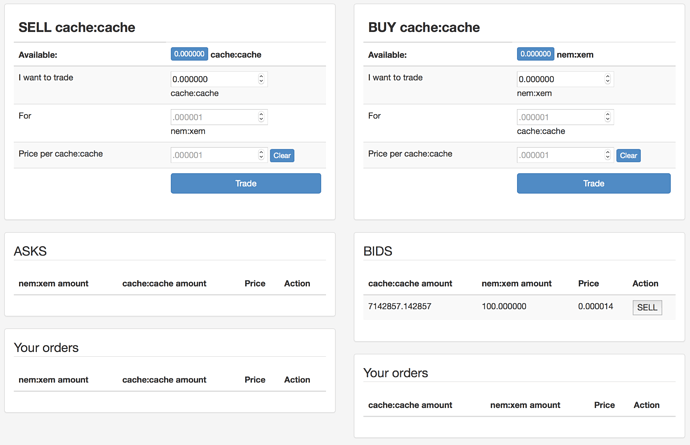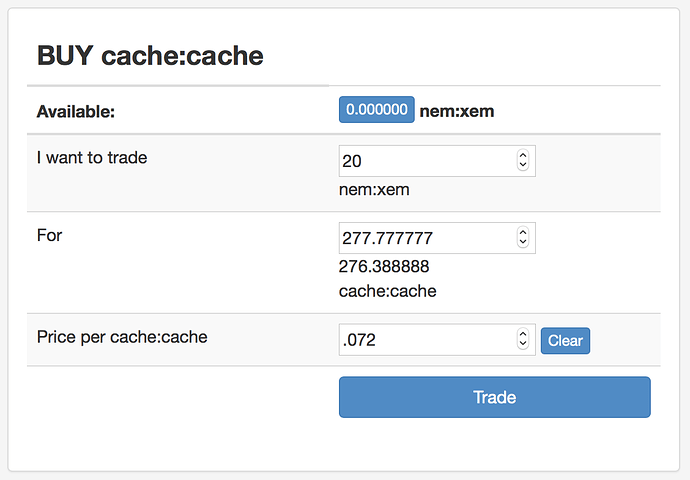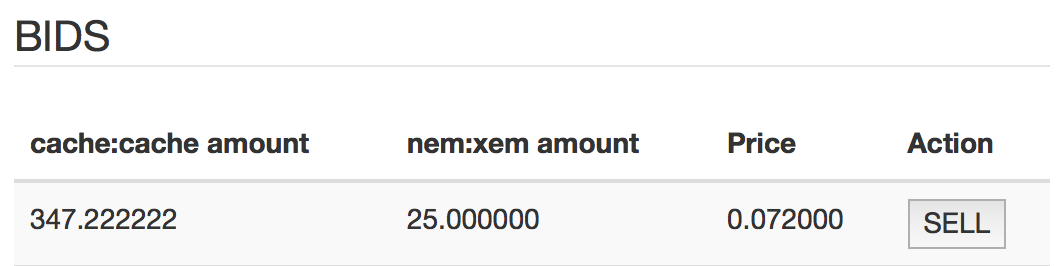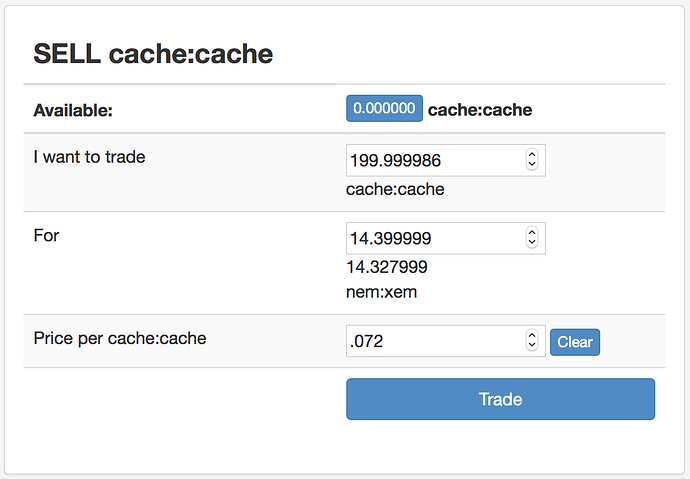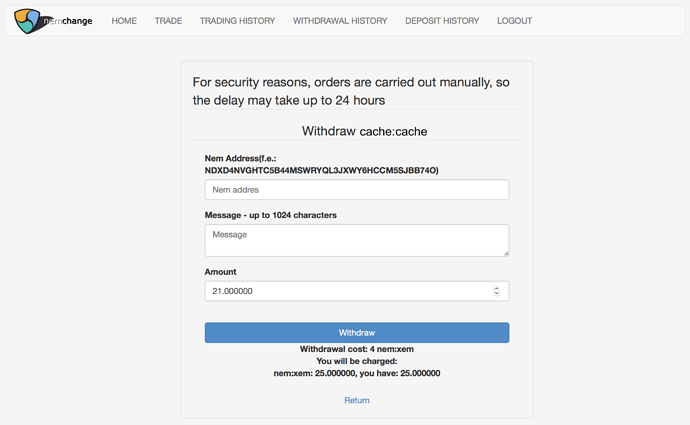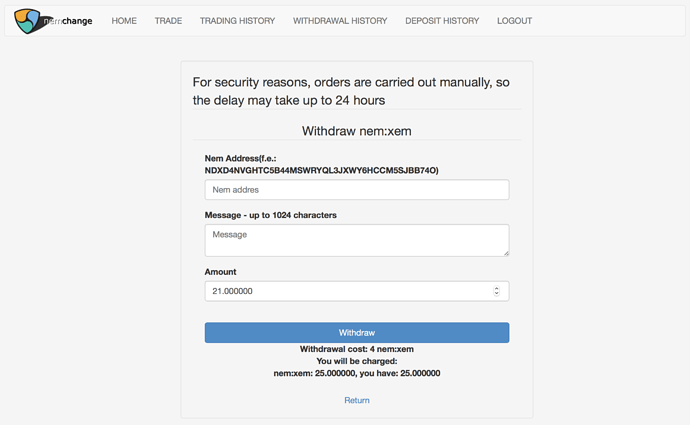This article is written towards those who are using Cache, however it is applicable to every NEM Mosaic listed on NEMChange.
How to Set Up a NEMChange Account:
Go to NEMChange.com and create an account. Log in and you’ll be presented with the following screen.
At the top of the screen, there is a blue bar that shows a XEM address and message. You can send XEM / Mosaics to this address and it will be held in NEMChange.
Use your NanoWallet or Cache Wallet to send XEM or Cache to the exchange. If you want to buy Cache, send XEM. If you want to sell Cache, send Cache. NOTE: It can take a while for XEM/Cache to show up in NEMChange. Please be patient. 
Once you’ve sent XEM/Cache to NEMChange, go to https://nemchange.com/Exchange/trade and select cache:cache from the dropdown list. Click ‘Go to exchange’. You should see the following screen:
Buying Cache
To buy Cache from another user on NEMChange, use the panel on the right-hand side to declare how much XEM you want to trade for Cache. I’m going to enter 20 XEM. Then, skip the next field and go to the Price per cache:cache field.
As I’m writing this, XEM is worth $0.25 USD. Cache is being sold for $0.018 USD. If you do the math, 1 Cache (CHE) is worth .072 XEM.
Plug in .072 XEM in the Price per cache:cache field and you’ll set yourself up to buy 277.777777 Cache.
When writing this, my XEM still hadn’t transfered to the blue ‘Available’ field at the top.
Of course, you will need to modify these fields to fit your needs, but remember you actually want someone to sell you their Cache. If you set the Price per cache:cache to be .00000000000001 XEM, no one will sell Cache to you which would be sad.  Be fair and reasonable and we can all have fun.
Be fair and reasonable and we can all have fun. 
To submit this, click the blue ‘Trade’ button and confirm that you want to list your bid. Then the waiting game begins. When someone is ready to sell you Cache, you will be notified via email.
Carefully follow the on-screen steps provided by NEMChange and you will soon have Cache available to you. When you’re ready, you can withdraw Cache to your Cache Wallet in NEMChange (steps below).
Selling Cache
To sell Cache to another user on NEMChange, use the panel on the left-hand side to declare how much Cache you want to trade for XEM. I’m going to enter 200 Cache. Skip the next field and go to the Price per cache:cache field.
As I’m writing this, XEM is worth $0.25 USD. Cache is being sold for $0.018 USD. If you do the math, 1 Cache (CHE) is worth .072 XEM.
Plug in .072 XEM in the Price per cache:cache field and you’ll set yourself up to sell 200 Cache for 14.399999 XEM. Cool! 
Withdrawing Cache from NEMChange
Congratulations! So you successfully bought Cache from a user at NEMChange. How do you get that into your Cache Wallet for safekeeping? Simple.
Click the ‘Home’ button at the top left of the NEMChange interface. Under the ‘Your Mosaics’ section, you should see cache:cache listed with a blue ‘WITHDRAWAL’ button on the right-hand side. Click that and you’ll see the following screen:
Enter in your Cache Wallet address, a message (content isn’t super important this time), and the amount you wish to withdraw. Bear in mind that the withdrawal cost is listed below the blue ‘Withdraw’ button. Click the button and wait for delivery to your Cache wallet!
NOTE: You can also withdraw to your NanoWallet, but the Cache Wallet can hold & display both Cache and XEM in a more intuitive way.
Withdrawing XEM from NEMChange
Cha-ching!  So you successfully sold your Cache to a user at NEMChange. How do you get that into your Cache Wallet for safekeeping? Simple.
So you successfully sold your Cache to a user at NEMChange. How do you get that into your Cache Wallet for safekeeping? Simple.
Click the ‘Home’ button at the top left of the NEMChange interface. Under the ‘Your Mosaics’ section, you should see nem:xem listed with a blue ‘Withdraw’ button on the right-hand side. Click that and you’ll see the following screen:
Enter in your Cache Wallet address, a message (content isn’t super important this time), and the amount you wish to withdraw. Bear in mind that the withdrawal cost is listed below the blue ‘Withdraw’ button. Click the button and wait for delivery to your Cache wallet!
NOTE: You can also withdraw to your NanoWallet, but the Cache Wallet can hold & display both Cache and XEM in a more intuitive way.
This article was written by Caleb Stultz at Cache