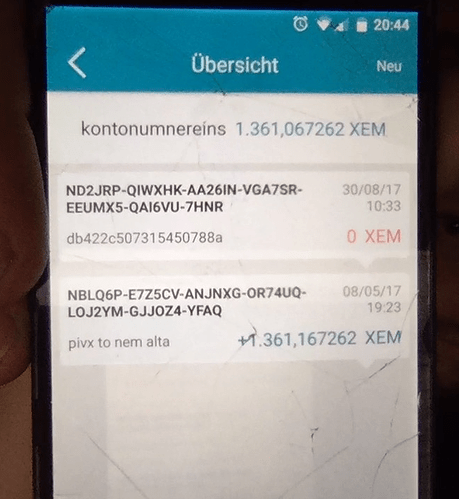I send XEM from my android Nemwallet to my bittrex account and included the message that was depicted
but the coins won’t show up and the Admin asks me for the transaction hash ?
how do i obaint my transaction hash ?
is it not easy to find a transaction if it was the only sending transaction from a given address
the adress the Coins were stored is
NBLQ6P-E7Z5CV-ANJNXG-OR74UQ-LOJ2YM-GJJOZ4-YFAQ
the exact amount was 1.361,067262 XEM
i send it to: ND2JRP-QIWXHK-AA26IN-VGA7SR-EEUMX5-QAI6VU-7HNR on the 30/08/17 10:33 (german time)