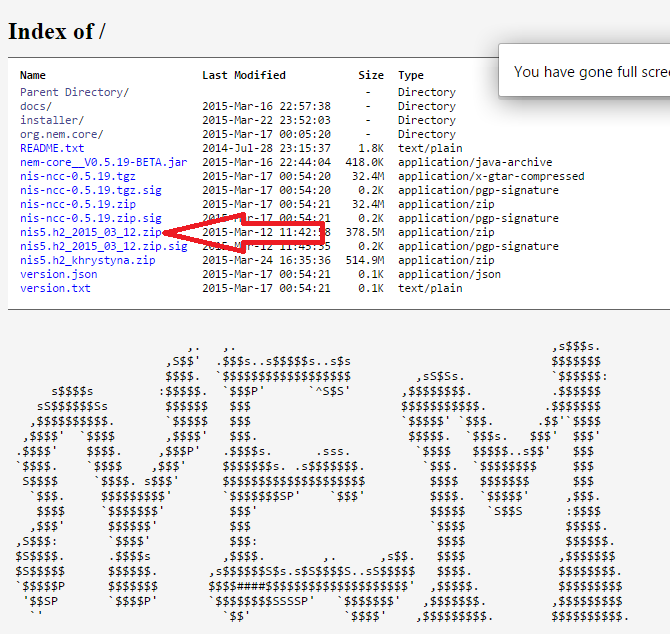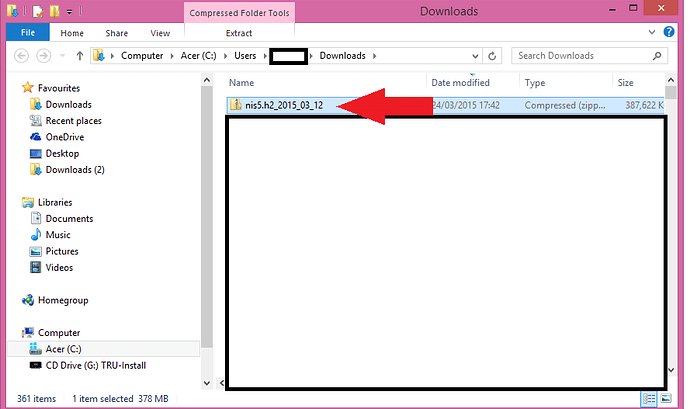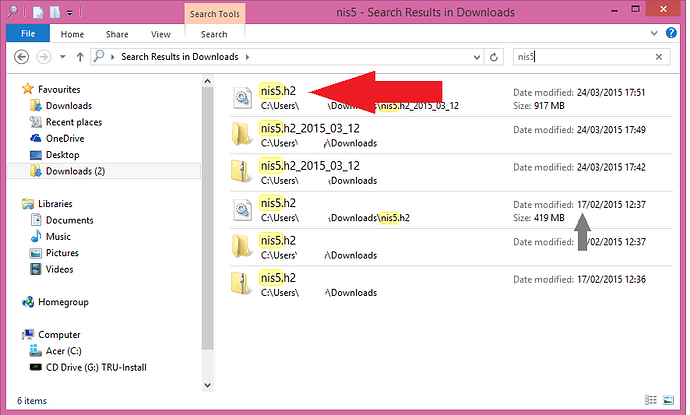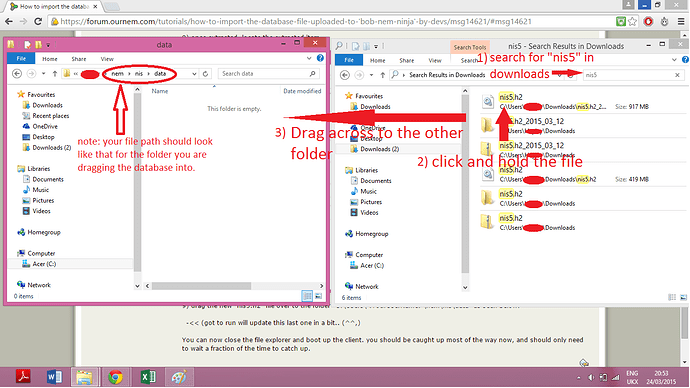read
Sometimes you may need to catch up to the last block as fast as possible or resolve a fork, the best way to do this with out connnecting to a remote nis, is to download the database file the developers have uploaded for convenience. This guide will show you how to do this.
If you have freshly downloaded the client and have not run it yet, just follow this guide from step 1. If you have already run the client and have not already deleted the database file, you will need to follow this guide and remove your old database first before you proceed.
Lets get started.
1) Go to "http://bob.nem.ninja/" and download: "nis5.h2XXXXXX_XX.zip" as seen below. The "XX's" denote the date the file was created.
2) unzip the folder/file you just downloaded as seen below. Simply right click the folder and select "extract all" and a box like in the second image below should appear. When it does, click "Extract".
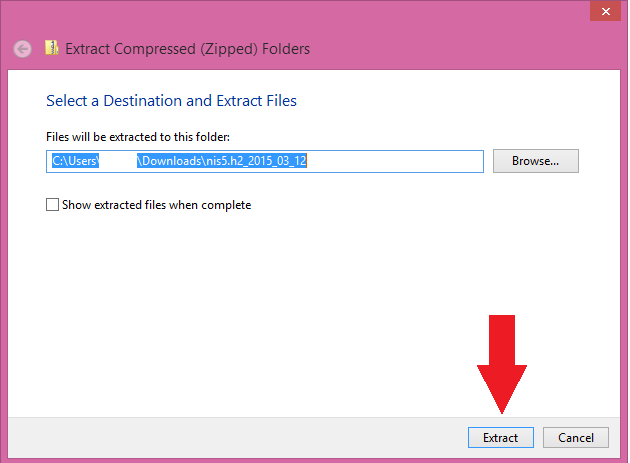
3) once extracted, locate the extracted item
4) drag the new "nis5.h2" file over to the folder "C:\Users\\nem\nis\data" as seen below.
You can now close the file explorer and boot up the client. you should be caught up most of the way now, and should only need to wait a fraction of the time to catch up.
This is a companion discussion topic for the original entry at http://blog.nem.io/how-to-import-the-database-file-provided-by-developers/