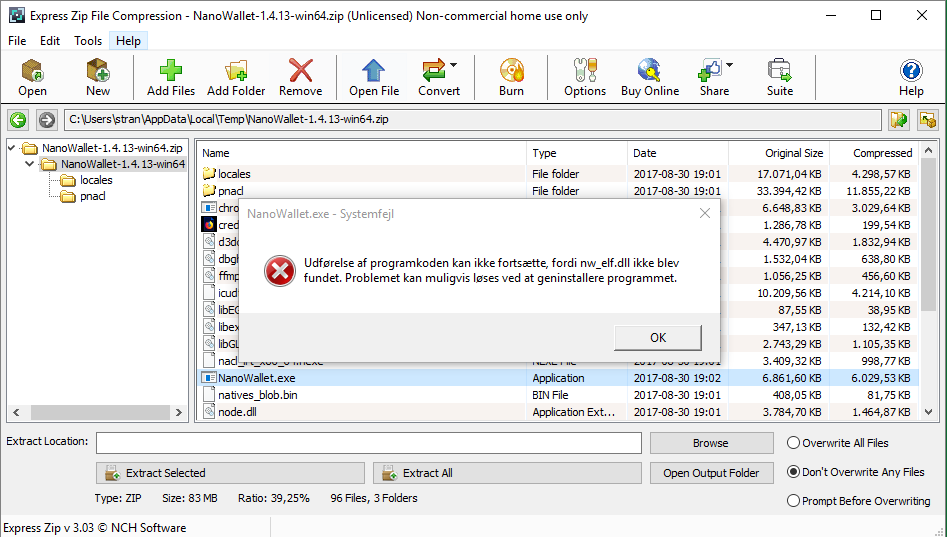I have downloaded the nanowallet1.4.13-win64 but how/which do I open to start the installer?
This is standalone. You only need extract zip archive and run nanowallet.exe file.
I tried that but I get this error message:
"
The execution of the program code can not continue because nw_elf.dll
was not found. The problem may be solved by reinstalling the
application"
Best regards
Randi Raulund
First you need extract archive. Windows should support this. Right click on zip file and should be extract to specific folder.
Have you 64bit Windows?
Thank you
I now have the wallet 
Don’t forget do private key and .wlt file + password backup 
Done!
1 Like