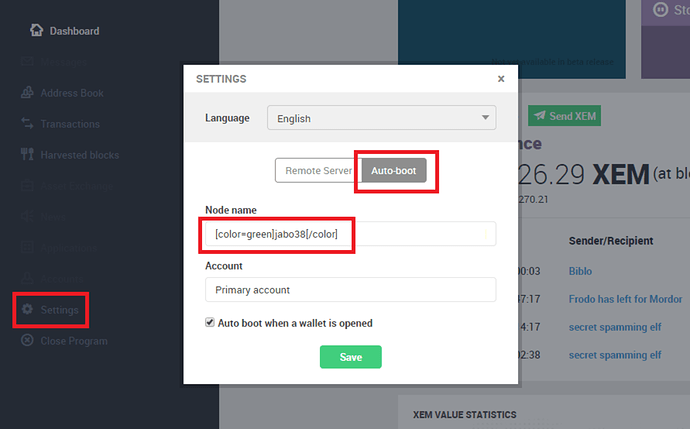read
When you go to nembex.nem.ninja you can see some node names appear in color.
Log into your NEM wallet and go to settings indicated by a gear icon on the left side of the page. Then in the section under "Auto-boot" there is a textbox "Node name". You can write something and also pick the color you want as shown in the example below. The example in the picture results in the name [c=green]jabo38[/c]. On nembex it should then look like this: jabo38
Additional Information NEM's official colors are the following: Yellow: #e1a92b Green: #41ce7c Gray: #8e8e8e
If you would like to you use them you can use the following template. [c=#e1a92b]your[/c] [c=#41ce7c]text[/c] [c=#8e8e8e]here[/c] = your text here
This is a companion discussion topic for the original entry at http://blog.nem.io/how-to-make-your-node-name-appear-in-color-on-the-nem-block-explorer/