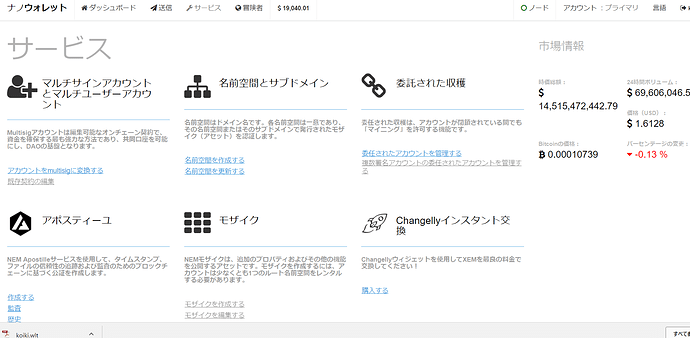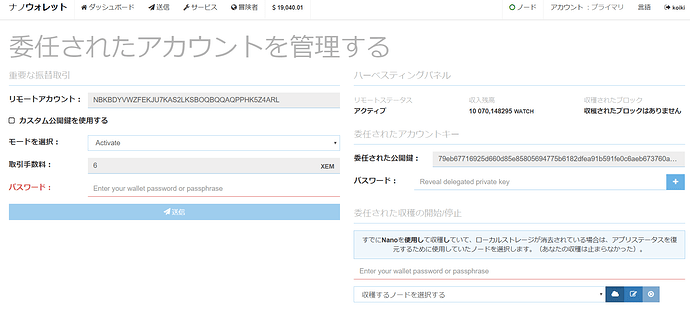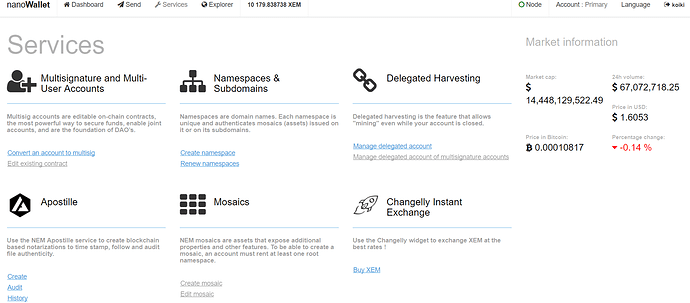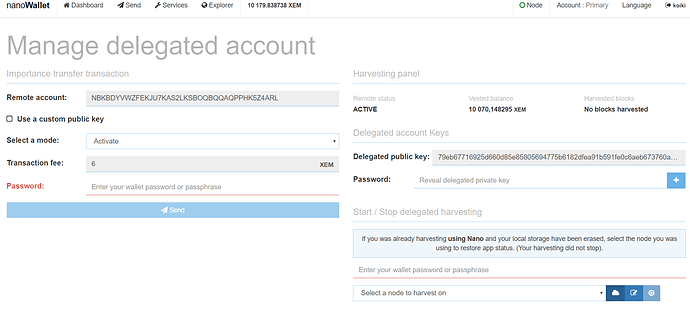ウォレットを作成し、XEMコインを入金しましたが、ログアウトして再ログインが分からなくなってしまいました。
もう一度、インストールしてウォレットにアクセスしましたが、ネットワーク名が変わってしてメインネットを選ぶことはできません。
私のナノウォレットは紛失してしまったのですか?
iPhoneのアプリでは、ウォレットはまだ使えるようです。
解決方法を教えてください。
最初にウォレットを作成した時、wltファイル及び秘密鍵を保存する為の案内が出ていたと思います。
そちらは保存されていますでしょうか。
また、再ログインが分からなくなったという事ですが、それはパスワードがわからなくなったという意味ですか?
iPhoneで同じアドレスのウォレットを利用しているのであれば、iPhoneから秘密鍵を抜き出して、それを利用する事によってNanoWalletを回復する事も可能です。
まずは、詳細な情報をお送り下さい。それを拝見させていただいてから、適切な方法をアドバイスしたいと思います。
よろしくお願いいたします。
When creating a wallet for the first time, I think that there was a guide to save the wlt file and secret key. Is there saved there?
In addition, it means that re-login has become unknown, does that mean that you do not know the password?
If you are using a wallet with the same address on iPhone, you can recover NanoWallet by pulling out the secret key from iPhone and using it.
First of all, please send detailed information. After seeing it I would like to advise on the appropriate method.
Thank you.
ご連絡、ありがとうございます。
新しいものは保存してあるのですが。
iPhoneから秘密キーを抜き出す方法を試したいと思います。
お手数ですが、どうぞよろしくお願い致します。
アカウントを選んでから、一番右下の「メニュー」を開きます。
そこに、「アカウントをエクスポート」とありますので、選択します。
ここで、既に設定してあるパスワードか新しくパスワードを設定して確認を押します。
QR画面の下に、赤文字で(プライベートキー・・・・)とありますので、ここを押します。
秘密鍵表示を押します。
秘密鍵が表示されますので、それをメモして下さい。
そして、NanoWalletで、秘密鍵ウォレットを作成します。メモした秘密鍵を入力してウォレットを作ります。
これで、iPhoneと同じウォレットがNanoWalletに作成されます。
試してみて下さい。
よろしくお願いいたします。
After choosing an account, open the "menu" at the bottom right. There, there is "export account", so select it. At this point, set a password that has already been set or a new password and press Confirm. There is red (private key · · ·) at the bottom of the QR screen, so press here. Press private key display. The secret key will be displayed so please write it down. Then create a private key wallet with NanoWallet. Enter the secret key you made and create a wallet.
This will create the same wallet as the iPhone in the NanoWallet.
Please give it a try.
Thank you.
試してみたところ、無事にログインできました。
ありがとうございます。
ハーベストができるまでになっていました。
保存方法ですが、お勧めの方法はありますか?
また、後からインストールしたものは破棄した方が良さそうですか?
まずは、いらないアカウントに関するものは、全て破棄してください。
iPhoneのアカウントとNanoWalletのアカウントが同一の状態だと思いますので、iPhoneのバックアップは必要無いと考えられます。
その変わり、NanoWalletのバックアップはしっかりと取って下さい。
バックアップは2種類あります。両方行って下さい。
・wltファイル
基本的にこちらを多用します。ネットワークに繋がっていない場所に保存する事が望ましいです。例えばUSBメモリー等にバックアップします。
但し、USBメモリー等は消える恐れもありますので、時々アクセス可能かを確認してください。別の媒体を使い2つ以上保存する事も有効です。
こちらは、設定を行なった時のパスワードで暗号化されたものです。
パスワードによりますが、一定の改竄耐性を持ちます。
よろしくお願いいたします。
First of all, please discard anything related to accounts you do not need.
I think that the iPhone account and the NanoWallet account are in the same state, so you do not need to back up iPhone.
Instead, please take a backup of NanoWallet securely.
There are two types of backup. Please do both.
・Wlt file
Basically this is heavy. It is desirable to store in a place not connected to the network. For example back up to USB memory etc.
However, USB memory etc may be lost, so please check if you can access from time to time. It is also effective to save two or more using another medium.
This is encrypted with the password when setting it.
Depending on the password, it has constant tamper resistance.
・Secret key
Please write down a note on paper and save it. This will be used as a last resort.
Please write down so that you will never make a mistake.
This is the raw state that is not encrypted.
Never be seen by people.
Thank you.
はい、ゴミ箱へ移しました。
wltファイルの場所が分かりません。
探す方法はありますか?
それから、デリゲートアカウントの画面がありません。
それから、ハーベストを行う為の設定を確認したいのですが、
「任意されたアカウントを管理する」という画面になり、収穫パネルのリモートステータス「アクティブ」収入残高「 ●●● WATCH」となっていますが、問題ありませんか?
wltファイルは新しく作って下さい。
アカウント→ウォレットをバックアップ→プルダウンで選択
これでダウンロード出来ます。
デリゲートアカウントの画面は、
サービス→デリゲートハーベスティング(委任)→デリゲートアカウント(委任アカウント)管理
です。
最後の部分がちょっとわかりませんので、スクリーンショットを貼っていただけますか?
よろしくお願いいたします。
Please make a new wlt file. Choose Account →Back up wallet→pull down You can download it.
In the delegate account screen,
Services → Delegate harvesting (delegation) → Delegate account (delegate account) management
is.
I do not understand the last part, so can you post a screenshot?
Thank you.
これは、英語の画面を翻訳して使っているのですか?
この様な日本語の画面はNanoWalletにはありません。
まずは、正しい使い方をして下さい。
もし、画面翻訳をしてないのであれば、それは正式なNanoWalletではありません。
Does this translate and use English screens? NanoWallet does not have such a Japanese screen.
First of all, please do the correct usage.
If you do not translate the screen, it is not an official NanoWallet.
このNanoWalletはバージョンいくつのものですか?相当古いです。
最新版にアップデートしてください。
Which versions is this NanoWallet? I think that it is considerably old. Please update to the latest version.
Version: BETA 1.3.0でした。
アップデートできました!
色々とお手数をお掛けしまして、どうもありがとうございました。
とても親身になっていただき、感謝です。
先日、渋谷にあるXEMバーへ行ってきましたが、初めてXEM払いできました。
こんな世の中になるんでしょうね。
うまくいって良かったです!
私もNEM Berには、Jeff(NEM財団ナンバー2)とAlex(Inside NEMの人)と一緒に一度行きました。
今後もNEMをよろしくお願いいたします。
It was good to go well !
I also went to NEM Ber once with Jeff and Alex.
I look forward to NEM in the future.