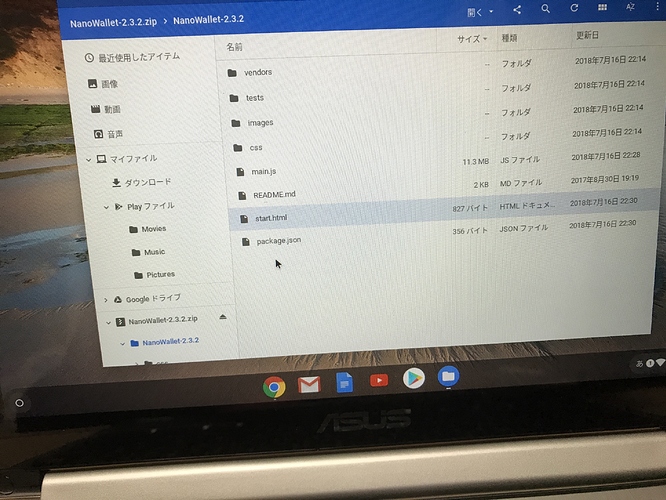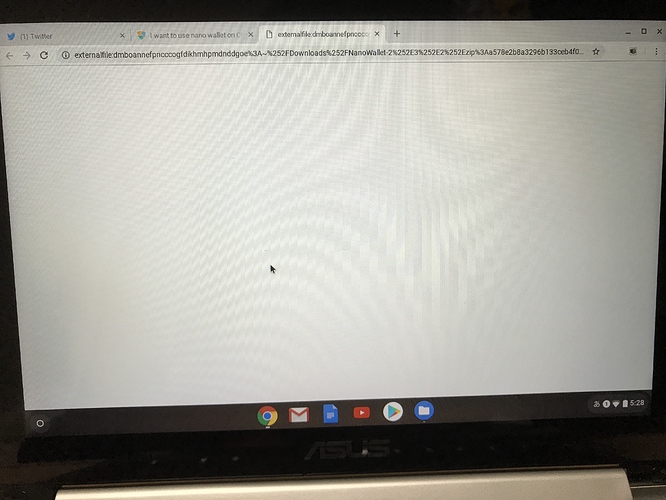I want to start the nano wallet html file on ChromeOS. I installed a universal client. However, “start.html” can not be executed. What do you think causes are?
What do you mean can be executed? You should open it in browser. For example Chrome.
Thank you for the reply. It can not be executed. I can not open it in Chrome. No error is displayed.
externalfile:dmboannefpncccogfdikhmhpmdnddgoe%3A~%252FDownloads%252FNanoWallet-2%252E3%252E2%252Ezip%3A959a73267c19a7c80f0505d2c9af9b4b2c011b5c/NanoWallet-2.3.2/start.html
This URL opens when executing “stert.html” file.
Please first extract zip file 
Maybe the file decompression is incomplete? I will report it later.
As I can see you didn’t extracted zip file. First extract and after that open start.html
I thawed it. I deeply appreciate it.
There are three reasons why I was puzzled.
① ChromeOS can not unzip Zip in local environment.
② Upload and unzip to Google Drive.
③ You must use extended features of Chrome.
From this, I succeeded by choosing the next.
(1) Unzip on Windows PC.
(2) Transfer to Chromebook with USB memory.
(3) Execute start.html.
Write down for others.
Thank you.
Great !