read
If you don't want to use the installer or if the installer isn't working for you, please try the standalone version. Once you know how to do it, it is really simple.
Step 1: Please make sure you have the latest version of Java 8 which you can download from here: http://www.oracle.com/technetwork/java/javase/downloads/jdk8-downloads-2133151.html.
Step 2: Visit bob.nem.ninja and download the latest version of "nis-ncc-X.Y.Z.zip" (X.Y.Z represents the version number).
Step 3: Extract the files to the desktop and if done correctly, you should see a folder called “package” on the desktop ("Archive Utility" can be used to extract the files for example).
Step 4: Open up a terminal window and type:cd Desktop/package
After that in terminal type sh nix.runNis.sh
If things go correctly, you will see terminal start to get really active.
(Click on the magnifying glass on the top right of your desktop and type in "terminal".)
Step 5: Open up a different new terminal window and type:cd Desktop/package
After that in terminal type sh nix.runNcc.sh
(To open up a new terminal window two finger click on terminal and choose "new window". Do not close the old terminal window.)
If it works, terminal will become very active.
Step 6: Go to http://localhost:8989/ncc/web/index.html in Safari.
Step 7: You can now make a new wallet and log in.
If things go well, you should see your opened wallet! You will have to download the whole blockchain before being able to make new transactions or alternatively, you can reqeuest the IP of another users node so that you can connect to it and transact instantly. (And dont worry, its totally safe to use someone elses node.)
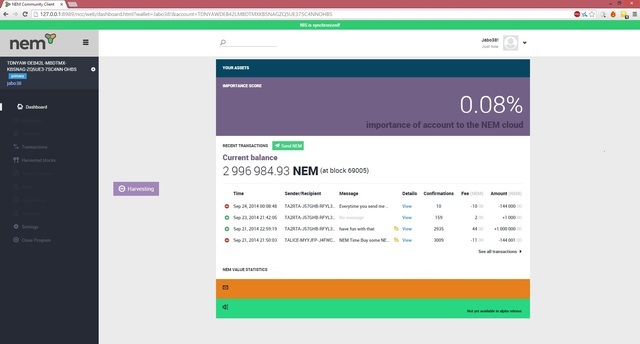
Trouble Shooting: If you are having problems still please take a look at this trouble shooting guide
This is a companion discussion topic for the original entry at http://blog.nem.io/mac-installation-guide-standalone/
