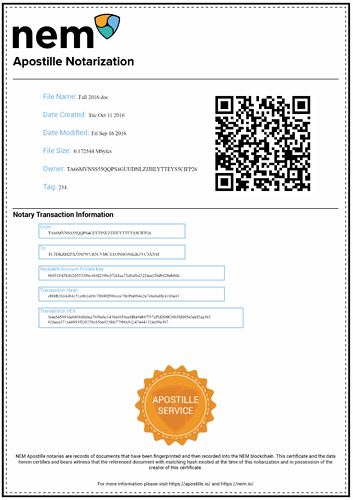Hi Guys!
When I create an Apostille of a file, the .zip file is created, containing 3 seperate files. One of them is a nice .png file. Any ideas why this .png file is so massive? It seems to be around 4MB? Can a smaller file be generated? Strange that the file is so large, normally .png files are pretty small.
Also - where would I find the code for the .png file creation? I would like to customise the look of the generated .png
Thanks for any assistance