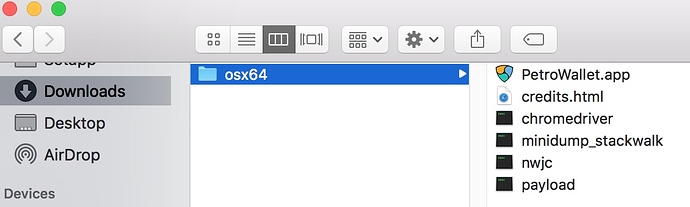I just installed the wallet (Petro version) and after using it I noticed that the launch file is not in the default “Applications” folder, and the install process did not prompt to move it there. The launch file “PetroWallet.app” is in a subfolder in the “Downloads” folder. That folder also contains 5 other files which I am guessing can be deleted. Questions:
- Can I simply drag & drop the “PetroWallet.app” file into the Applications folder?
- Can I then delete the remaining 5 files and the osx64 subfolder they are in?
- For future use, will the app developers be enhancing the installation process so that the launch file will automatically end up in the Applications folder and any other files moved to the correct location or deleted once the install process is completed?
See screen clip.