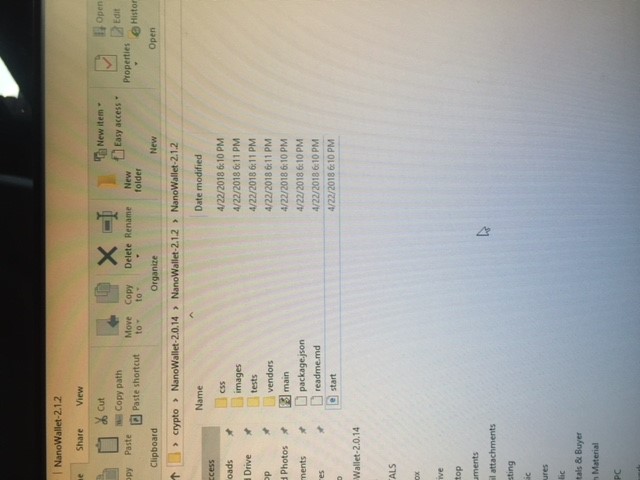Hi, back in December 2017, i downloaded the nanowallet 2.0.14 and I sent my XEM from my bittrex account to this wallet.
However, this wallet has vanished from my desktop. I have the transaction info from my bittrex account but I cannot find my wallet. I have my address and the TxId but no wallet…
I am hoping someone can help me!