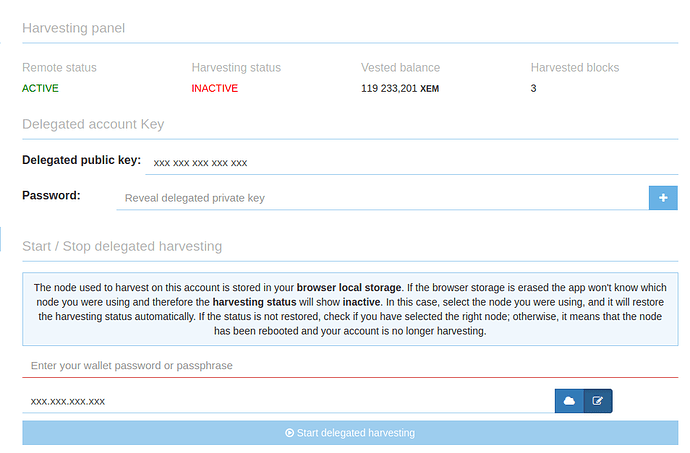Hi,
I am using the NanoWallet and was remote harvesting for quite some time on a Custom Node.
I’ve stopped remote harvesting, as I’ve wanted to update my Custom Node. The node was updated to the most recent version, the block height was updated.
Now when I try to turn back on the remote harvesting the “start delegated harvesting” button is grayed out. It happens even if I select different node.
Any idea why is that?
Thanks