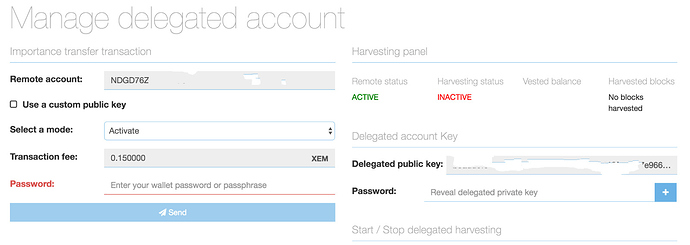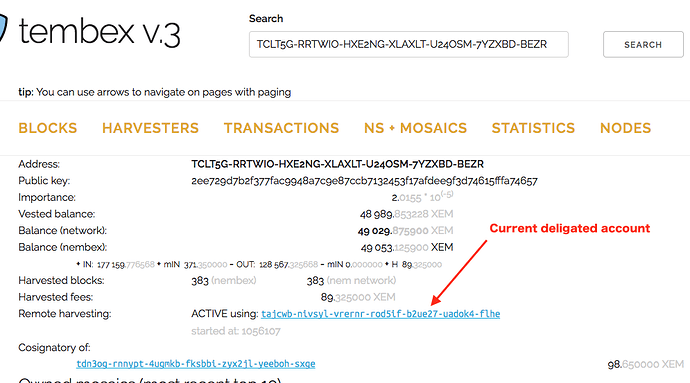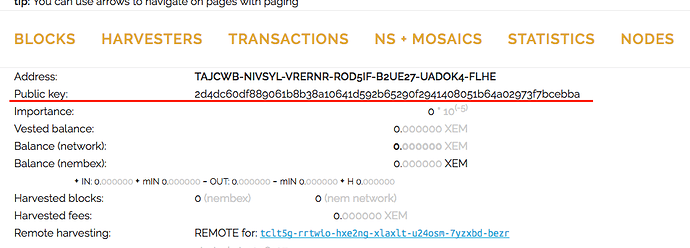I want to use delegated harvesting, but i used the remote account which looks like a default account and didn’t select the checkbox “Use a custom public key”.
now i cannot find the delegated private key of the “Remote account”. Can anyone help me how to find the delegated private key?
Please let me ask you a question first.
Is the secret key of Deligated Account necessary for autonomous harvest in NIS server?
Also, could you tell me your NEM’s address to investigate your current formal remote account?
However, even if the remote account is known, I do not know the private key.
thanks
I want to use Auto-Harvest so the delegated private key is necessary, may be I should create a “custom public key”.
What we can do for “custum public key” is to Activate / Deactivate the address with the entered public key as the Remote account.
It does not work on the Public key or Privete key of the Remote account appearing on the right screen. That part displays only the information of the Remote Account that is displayed first in the NanoWallet.
First of all, it is the reason why Remote Account has changed, is it a transition from NCC to NanoWallet?
In any case, there is no way to examine the secret key of deligated accout.
You need to deactivate the current deligated account to create a new deligated account (remote account).
The new deligated account will be the currently displayed Remote account.
-
In the search field, enter an address (not a deligated account) for your deposit / withdrawal and search.
-
As shown in the figure below, the deligated account will be displayed, please click on that part.
- On the next screen, please confirm that “REMOTE for” is the address for your deposit / withdrawal. After confirmation, copy “Public key”.
-
In the NanoWallet, check “Custom public key” and paste the copied “public key”. Set mode to Deactive and enter the password.
Press the Send button to disable Deligate Account. This will take about 6 hours. -
In the NanoWallet, confirm that the Remote status is “INACTIVE” and Activate the Remote account. Please do not check “custom public key” at this time.
Press the Send button to enable Remote Account. It takes about 6 hours to become effective as well. -
In NanoWallet, if Remote status becomes “ACTIVE”, it is done.
After that, you can freely see the Remote Account’s public key and private key from that screen.
If there is something you do not understand, please contact us again.
thanks
Do you want to use the service provided by nem-tools?
I wrote an article that should answer all your questions about that -> https://medium.com/@walz.marco/nem-tools-automated-restart-of-delegated-harvesting-aa00708dfabe
The REMOTE (delegated) address is on the top-left of the screen and the delegated private key can be revealed by entering your password and clicking on the plus-sign.