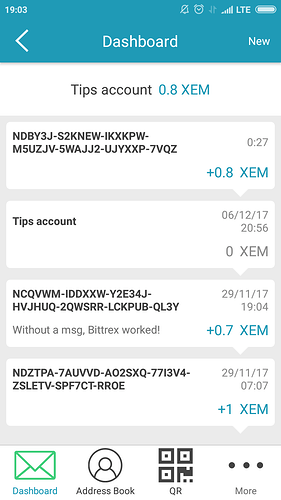Hi there,
When I downloaded the NEM wallet on my Android I never received a ‘key’ like I did with all my other wallets. I recently switched phones and everything was moved from Samsung to Samsung. I went into my NEM wallet and put in password and name and nothing is there.
Could someone please help?
Thank you,
Brandi