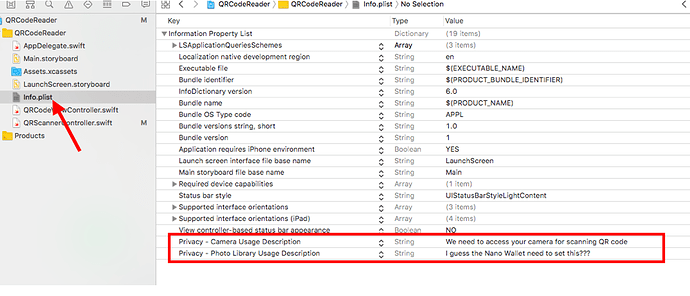Latest available version in the AppStore was released 2 month ago (28 Nov 2017) https://monosnap.com/file/oAfbdiEtRFkEaSy4x8RI9ZGFySZdeY . Do we have any plan for releases? Some of issues reported in GitHub are crashes (major). It’s really simple to crash the version in the appstore.
As far as I know dev are working at new release with couple improvements.
As I see no any activity on GitHub for a long time (2 months, latest commit to iOS project is 83efe0f on 23 Nov 2017). By activity I mean at least answering to issues or approving PRs. So development are not based on the GitHub repo?
@CryptoBeliever
I’m not familiar how devs works on this repo. Maybe he fork from main repo and before release merge.
This is question for @thomasoehri
I’m currently mainly working on the feature branch “feature/1.2.0”.
In the coming days i’ll release a new testnet version of the app with improvements. After testing we’ll be able to release the update on the App Store.
I would like to report a bug on the nano wallet for iOS.
When I tried to “save QR code” in the “My Info” view, the app will crash.
Pls look into it
How to turn on the permission on iphone?
The nano wallet app did not ask for permission.
Has the IOS nanowallet been fixed an no bugs ?
@James_Ee I’m using Android and it’s possible to change in Settings.
@mizunashi is known problem?
Although it is information that I personally knew, I know an example where mobile applications do not work properly if I have not done settings that allow cameras etc to be operated by the OS.
This happens when you are asked for permission to access at the first startup and you pressed Reject.
In this case, you need to give permission from the OS etc menu.
Hi
I still do not know what to turn on at the setting after reading the article.
The QR code has been generated and just failed to save. What setting show I turn on on my iphone?
James
I do not have the source code, but I guess most probably “Privacy” permissions need to be sought in the info.plist
monitoring here