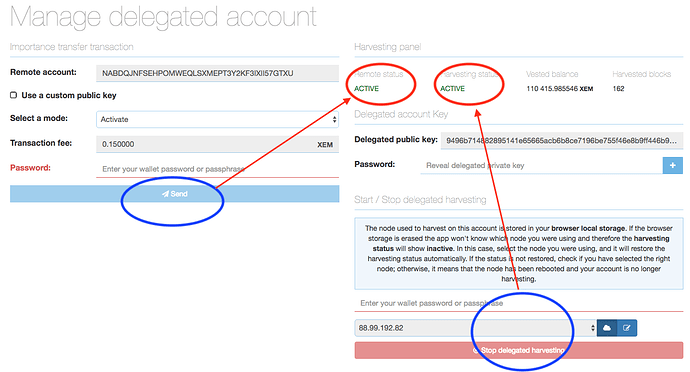NIS stuck at sync at certain block, cannot continue. Any reason for that?
Do you use NIS version 0.6.93?
Synchronization may be stopped in older versions.
If you are using the latest version, please stop NIS and delete the DB.
After that download the DB from the following URL and start NIS.
https://bob.nem.ninja/nis5_mainnet.h2-1252k.db.zip
Yes, I use the older version. So can I keep that wallet DB that store in my C drive?
First of all, please only upgrade NIS version. Perhaps you should synchronize by starting a new version.
From the latest version, NCC is no longer included.
If you are using NCC, you need to migrate to NanoWallet.
(However, the environment that NIS 0.6.93 + NCC 0.6.91 is not impossible, this is a temporary correspondence.)
So for the new version, I can just ignore the Mon and NCC, just run the NIS right?
For the migration to NanoWallet, may I know how to achieve that?
The new version contains only NIS.
Rather, there are directories such as NCC, but contents are not included.
NCC is required to migrate to NanoWallet.
Now that NCC can run, it is better to do the work.
For the migration method, refer to the following document.
Many thanks, Mizu! I’ll try it.
Hello, would like to ask I completed the NIS unning but no wallet login page jumping out, any idea on this?
NCC is no longer packaged with NIS.
Running NIS will not start any wallet login page.
I suggest you use Nanowallet: https://github.com/NemProject/NanoWallet/releases
Or you can download the deprecated NCC here: https://bob.nem.ninja/last-ncc/nis-ncc-0.6.91.zip
Thanks, Saul. Noted with no more NCC with NIS.
The reason I need the wallet login page is to login and export my wallet to nanowallet.
I got my wallet file in my pc, anyway to get the wallet info like password from that file?
Did you export the wlt file for light wallet with NCC?
In that case, you can read with NanoWallet as it is.
Please read the article introduced before.
thanks
Thanks Mizu. I haven’t export it yet and intend to do so. So i need to access to NCC wallet login page first.
Thanks for the link.
For the Nano Wallet, is it only 64bit for windows? My windows is 32bit, how can i proceed with the wallet export? Now i stuck at Step3 .
For 32bit OS, please use NanoWallet’s universal client.
Since it operates on the browser, it can be used regardless of OS.
You can download from the following page.
https://nem.io/downloads/
thanks
Yay, done with that. Would like to know how can I do harvesting in the NanoWallet?
If you migrate your account from NCC to NanoWallet, the Remote address will be changed.
For this reason, Deactivate the Remote account from the NanoWallet Deligate Account menu. This will take 6 hours.
After that, Activate again. This also takes 6 hours.
In this work, the change from RemoteAccount (DeligateAccount) used at NCC time to what is currently displayed on NanoWallet will be done.
After that, in the lower right corner of the Deligate Account menu, select the server you want to harvest, press start, and perform harvesting.
Thank you.
I see. Just before I migrate to Nanowallet, i clicked the start delegated
harvesting so it’s now activating. So now i have migrated, i have to
deactivate it after it’s activated is it?
It is a case where NCC has used Deligated harvesting.
If you do not use it, you do not need to deactivate once.
Thank you.
I see. So in my case, it’s activating now, after 6 hours activated, i can
proceed with the harvesting is it?