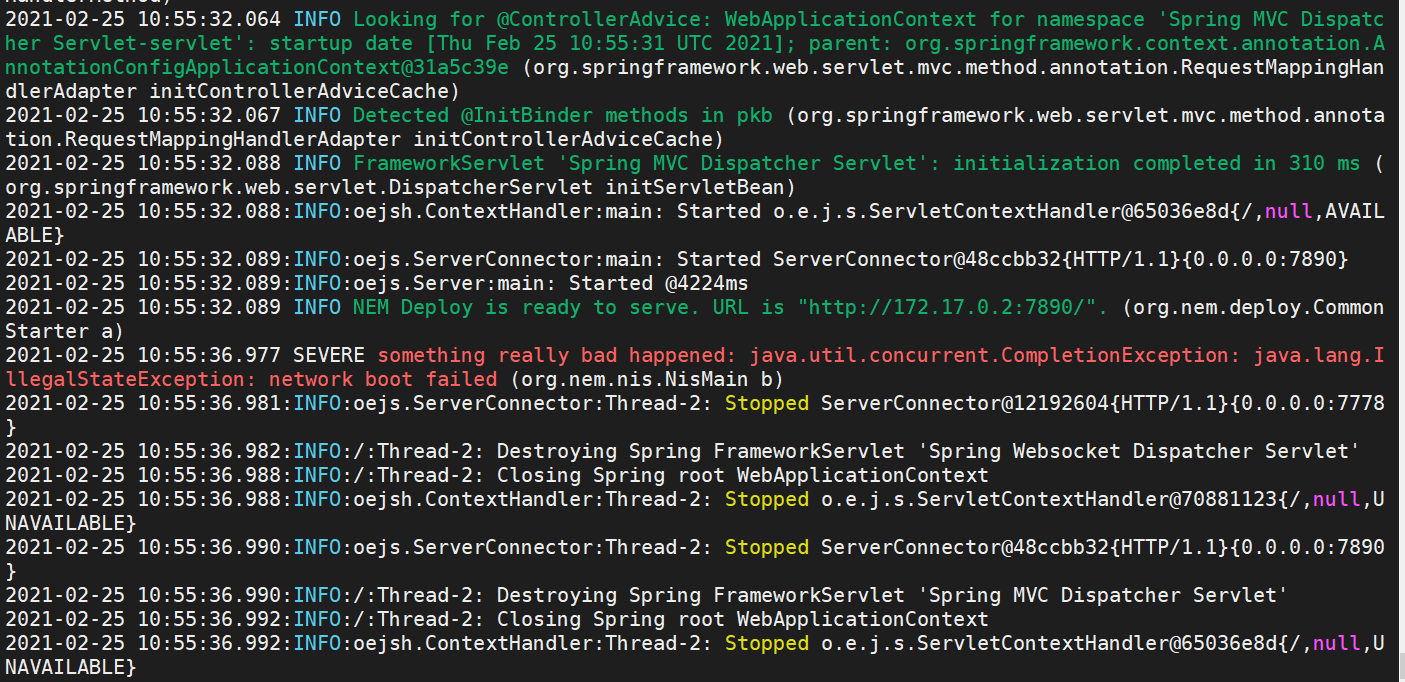Hi,
I tried setting up the new node. For that, I tried this, sudo docker run -v $PWD:/home/nem/nem -p 7890:7890 rb2nem/nis by pulling the docker image given here.
But I’m getting one error i.e., something really bad happened: java.util.concurrent.CompletionException: java.lang.IllegalStateException: network boot failed (org.nem.nis.NisMain b)
Can anyone help me with this? Is this because of the port issue? or the firewall issue?
I can see 3 files - nis, nis-stderr.log, nis-stdout.log, and inside nis, data and logs folder.
Can anyone tell me where the peers file is present?