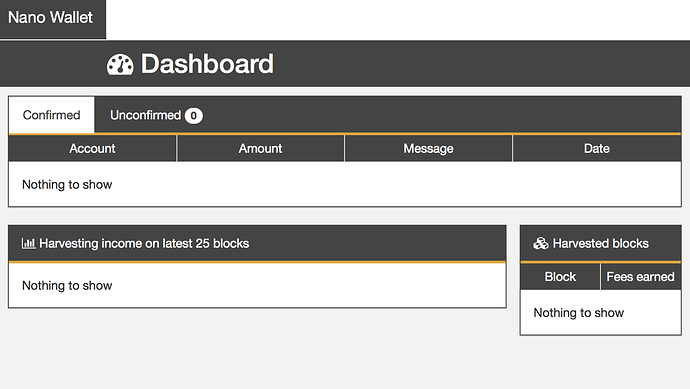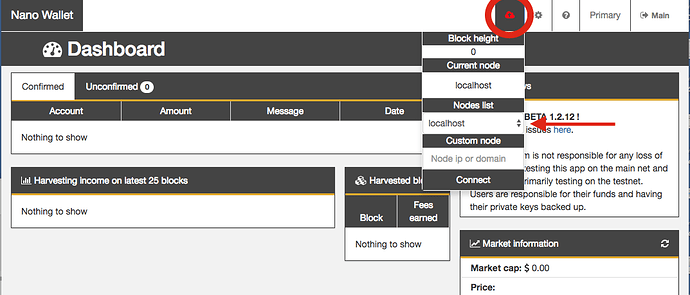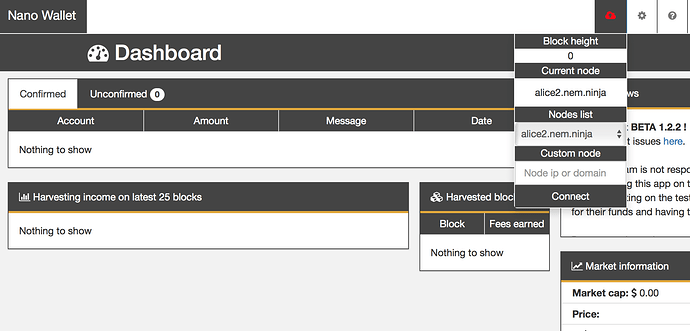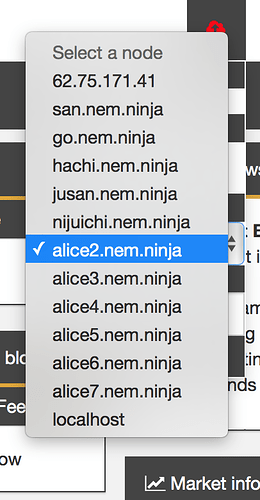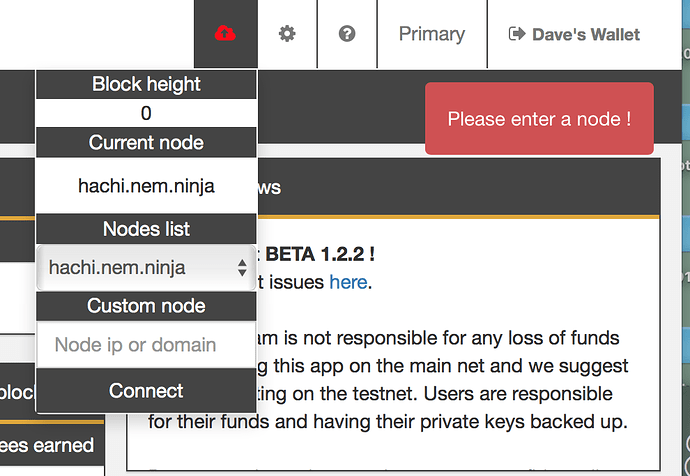I hate to keep coming back … but.
Just purchased some more XEM on Poloniex and then sent it to my NEM Nano wallet. After giving it time to arrive, I logged into the wallet and this is what I now get:
I would love for this to simply work and stay functional. Any thoughts as to what’s going on? I’m absolutely at the right wallet. Will check back in the morning. Tired and going to bed.