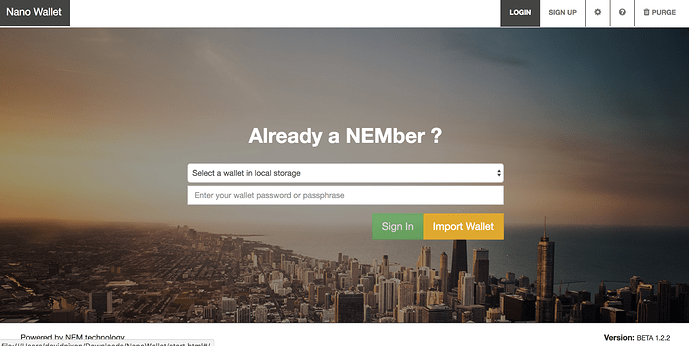A year ago I lost about 186K NEM. Now I’m concerned I’ve lost another 100K … very discouraging. Storing other cryptos is a breeze compared to NEM, and I’m beginning to think there’s a lack of real commitment in the dev community to make it truly user friendly.
Here’s the scoop
- I use MAC OS
- I set up a Nano Wallet ~ 2 months ago
- was working fine for 2 months
- but now when I select “Select a wallet in local storage,” nothing happens; no options
- I can enter my wallet password, but that’s no good without a wallet
- I see an option to import a wallet, but why would I need to do that
- I haven’t changed my browser
- I haven’t updated my OS
- I have my wallet password
- I have my private key
It used to be that when I selected “Select a wallet in local storage,” the phrase “Mainnet” would appear in the pulldown menu, and under that was “My NEM Wallet”. Why in the world would it stop working??!
Please help.