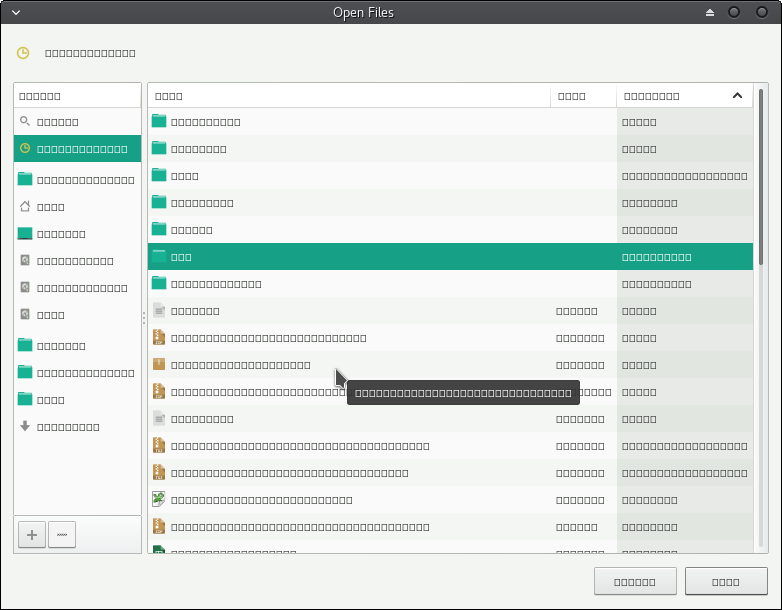Hi folks,
I’m running NanoWallet version 1.3.12 without any issue on Manjaro Linux. Today, I downloaded and ran version 1.4.0, but when I go to import my wallet and the Open File box appears, the font is unreadable. It has small squares instead of letters, so I can’t open anything.
I realize this may be a Manjaro issue, but the fact that the previous version runs perfectly makes me wonder . . . what has changed?
Any assistance would be most welcome.
Thank you.