I have a private key that I think belongs to a nem wallet from 2017, but when I save it as a wlt file and upload it on the desktop client and enter password it does not do anything, like no message prompt or notification. Under select wallet it says “Mijin”… How do I restore it?
Hi. If you have private key (64 hexadecimal) then restore using:
- Sign up > Private key wallet option
- Choose mainnet
- Choose wallet name and password
- Provide private key (check each letter)
- Create and login
Cheers
It’s 692 character long. Is that 64 hexadecimal?
No. It means it’s not a private key.
If looks like this:
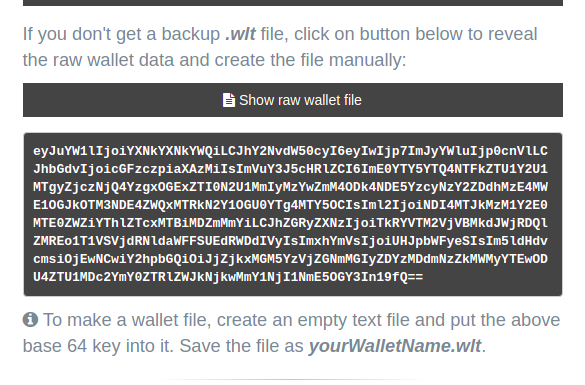
?
yea, it looked like that.
I saved it as wlt file but when I try to import I get the issue I describe in intial post
hello, still trying to figure this out
