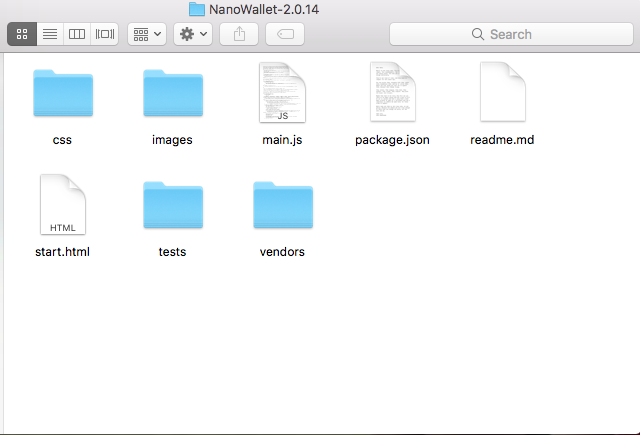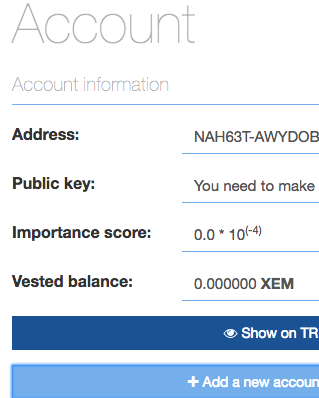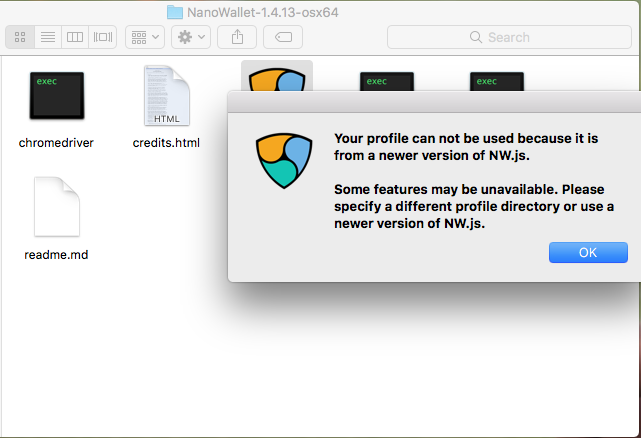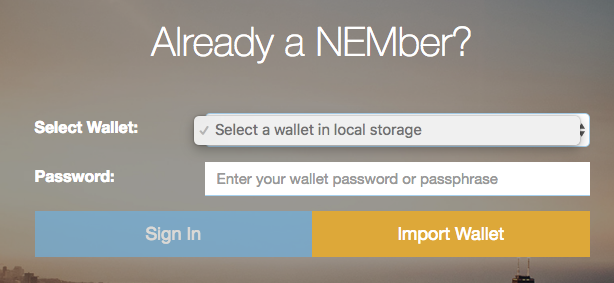HI,
I’m using a macbook pro running OS 10.12.6 . I just got my hand on a Trezor Wallet to store my Nems now that there is hardware support. I loaded my Trezor with Firmware 1.6.0 and then downloaded and ran Nano Wallet 2.0.14 to attempt to move my newly bought Nems from the exchange to my Trezor. However, Nano Wallet 2.0.14 does not detect my Trezor. I start Nano Wallet 2.0.14, click login, and there is not option of “log in with Trezor Wallet” below “Sign In” and “Import Wallet”.
I do also have a Nano Wallet 1.4.13 on my desktop storing previously bought Nems.
Pls advise on how I can get Nano Wallet 2.0.14 to detect my Trezor Wallet. thanks!!