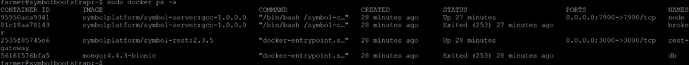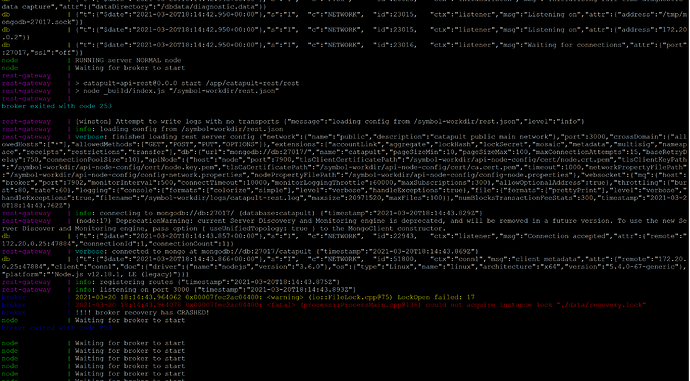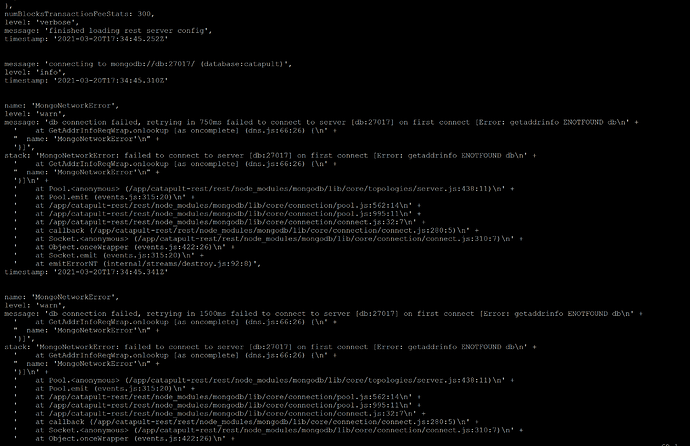Hi all,
I am tackling with an issue setting up a Symbole SuperNode.
I am using a CentOS7 virtual server (from the same hoster as I am rrunning my NEM SuperNode).
Followed all set-ups for nodes, docker, docker-compose and setting of firewall for the specific ports to be open from outside.
I am running the Symbol Bootstrap via
symbol-bootstrap start -p mainnet -a dual
The component “db” has trouble to start. Before exiting with 258 code, the “db” container logs the following:
db | failed to load: /docker-entrypoint-initdb.d/mongoDbPrepare.js
Because of missing db, the broker ist also exiting and then the node is "node | Waiting for broker to start"
Any hints what I am overlooking ?