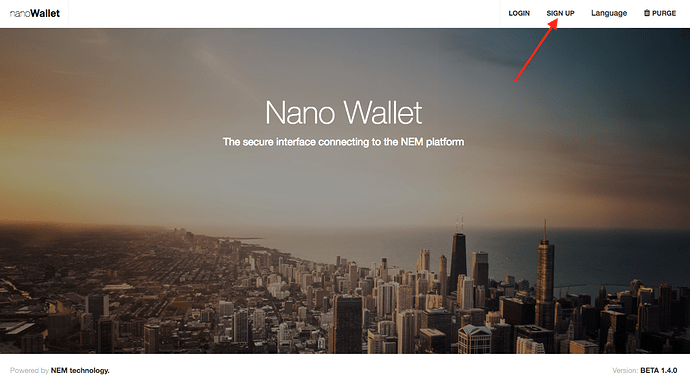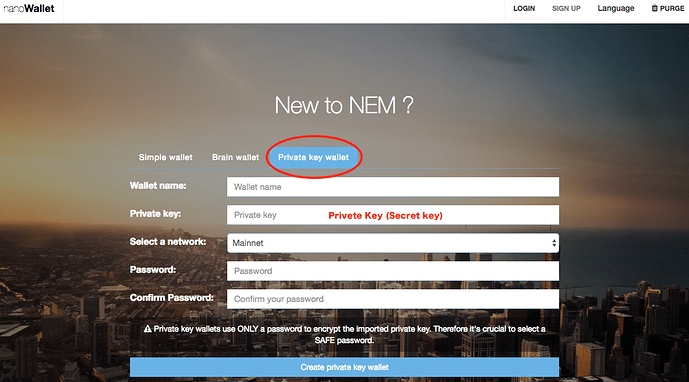I have had a Simple Wallet account (on Version: BETA 1.3.12) for some time. Had no previous difficulty accessing the account from the login page.
Yesterday, I transferred some (sizeable) amount of XEM into the account for the first time, from Poloniex, sending first a test amount and then the balance. Both transfers appeared promptly in my NanoWallet account. All good. Closed the account and shutdown my laptop for the day.
However, when I tried to access my account from the login page later in the day, the Select Wallet dropdown window no longer offers the name of my account but only the default script ‘Select a waller in local storage’. (Clicking on the up/down arrows in the window makes no difference; the default message is the only thing that displays.)
Consequently, the blue ‘Sign in’ tab remains disabled and I can’t open my account even after entering my password. As before (when I could access it), I use Chrome browser Version 59.0.3071.115 on a Mac OS Sierra10.12.5 (16F73).
How can this issue be resolved?