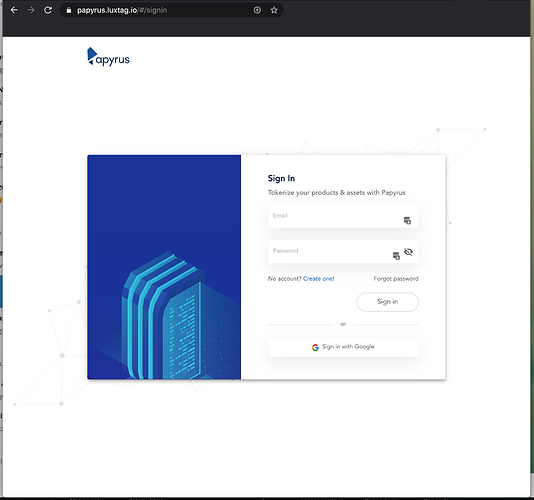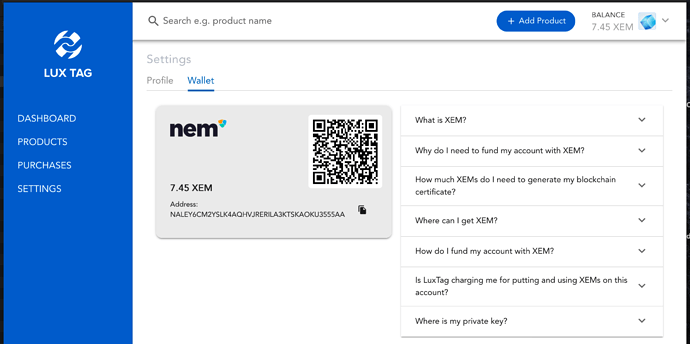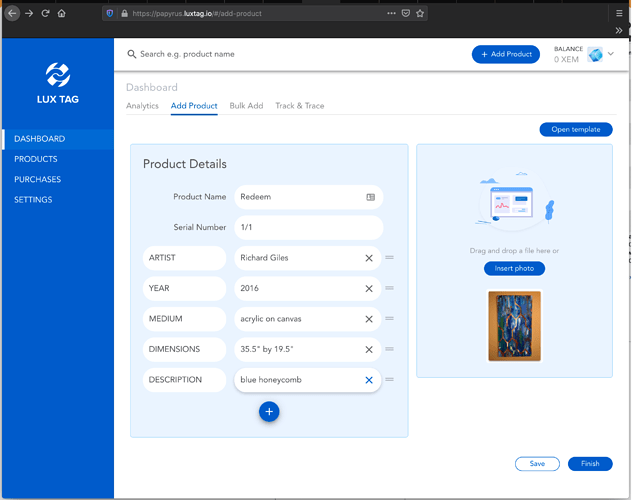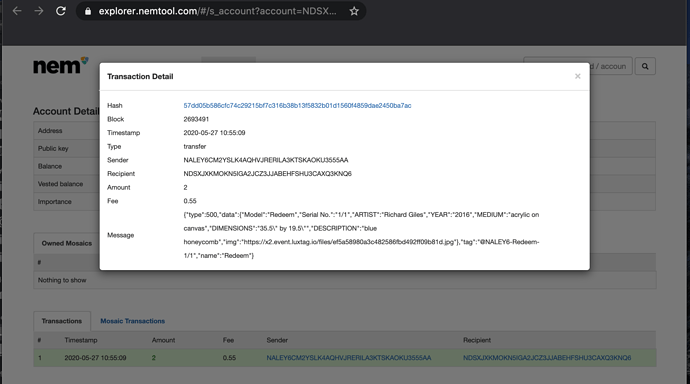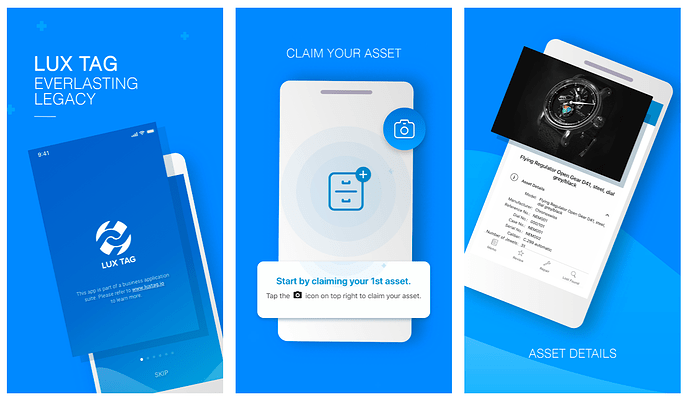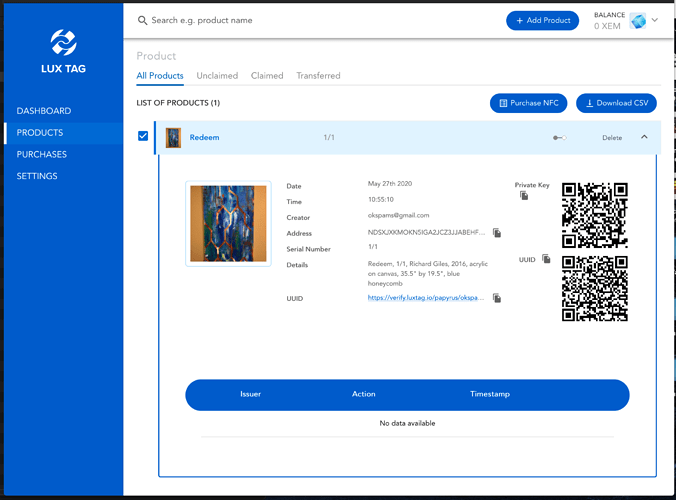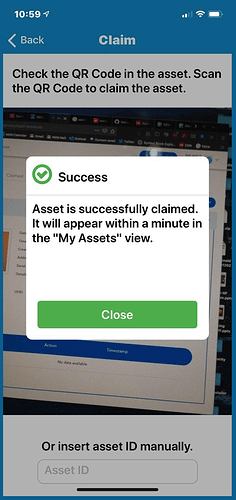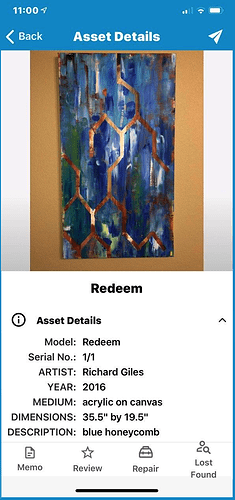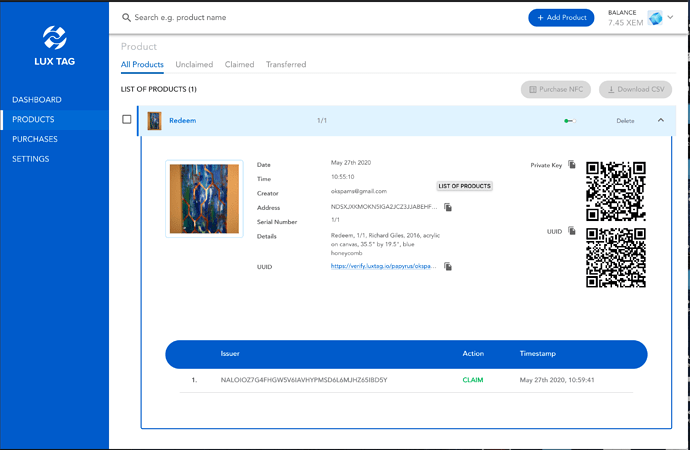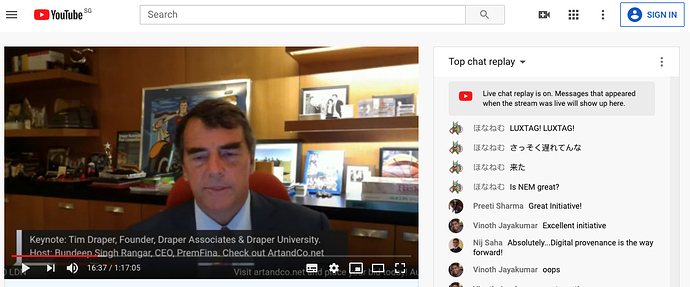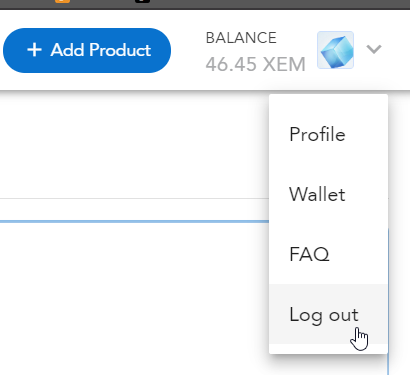LuxTag has made making your artwork or any other item registered on the blockchain available to all, and it couldn’t be easier.
We have a free tier called Papyrus, and you can make certificates that work with the LuxTag mobile app on the iOS and Play stores.
You can literally be Luxtagging your items in 20 minutes from now.
Here are the basic steps and guide.
Step 1.
Create an account at Papyrus.luxtag.io. I find this is easiest to do by just signing in with Google. The screenshot below shows the login screen but you will need to go to the Create Account screen for your first time.
Step 2.
Top up your wallet. I suggest adding 3 XEM per certificate you want to stamp as a good estimation of costs. The exact price can vary. This is a web wallet, so it is not advisable to keep more than what you want to use in it. And since you can make a couple of dozen certificates for under a $1 in transaction fees, there is no reason to put a lot of money in your account. You can even scan the QR code with your mobile NEM wallet to top off your LuxTag account.
Step 3.
Navigate to the Dashboard and start to create the information you would like written to the blockchain about your artwork. You can include a photo too!
Step 4.
Your item will now be stamped on the blockchain. You will be able to verify it on the explorer too.
Step 5.
You will be able to see A LOT of information about your certificate, but the first and foremost thing is knowing that the QR code represents the private key of this non-fungible asset you just created.
Step 6.
It is time to scan that QR code with the LuxTag mobile app. This is available from the iOS and Play store.
Step 7.
Once you have installed your app, navigate to the Claim section of the mobile app, and scan the QR code on your LuxTag Product Information Page.
Step 8.
Once that is done, you will need to wait one minute for the block confirmation, and you will be able to see your artwork represented on the blockchain in your LuxTag app.
You will be able to see more information about it in your Product Info page too, so you as the creator can follow up on the items you certified and distributed.
Conclusion
There are a lot more things you can do with LuxTag’s free tier; this was just a basic intro guide. Did you know users can transfer these certificates from person to person after they have been claimed? And your Papyrus Dashboard will give you powerful insights into how your items have been used by the community too! Or at LuxTag we can make NFC chips for you that can be used with your artwork and LuxTag app. We take pride in meeting the needs of our clients and NEM community. Additionally, special customizations are available upon request.