Can someone post a step by step Guide on how to recieve the XYM after Opted-in with a XEM Wallet ?
The mnemonic can be found in the paper wallet of the symbol which you should have created at the end of opt-in.
no i createt nothing i opted in like it said i should and then the only message i got was you have to update your wallet, so no mnemonic never heard of it
so no step by step guide for xym ? iwonder why lol… what a joke coin mindblowing how one can make it so complicated.
Since the info was visible in my NEM Wallet during Opt-in, I expected the link is automatically made. Now the info is no longer visible in NEM Wallet…
I agree the user-friendliness of the XYM wallet could be a bit more aimed at explaning steps. I use my 24 mnemonic word (I did make paper copy) but than I have to select 1 out of 10 addresses of which none has a balance or matches the wallet address mentioned in my NEM Wallet…
I am lost
hi, once you enter the mnemonic word in the next step you should be seeing opt-in wallet details will appear in the left hand side and new address will be on the right which you can choose
i recieved no mnemonic.i opted in via desktop wallet
When making a subscription in 2.4.7 opt in, the wholesale input was created. The symbol was created and mnemonica was issued to the address symbol, now that would get access to the symbol - you need to download the current version of the wallet!
v.1.0.0 Select imports of mnemonics, specify any login and password and enter the mnemonics, everything is simple!
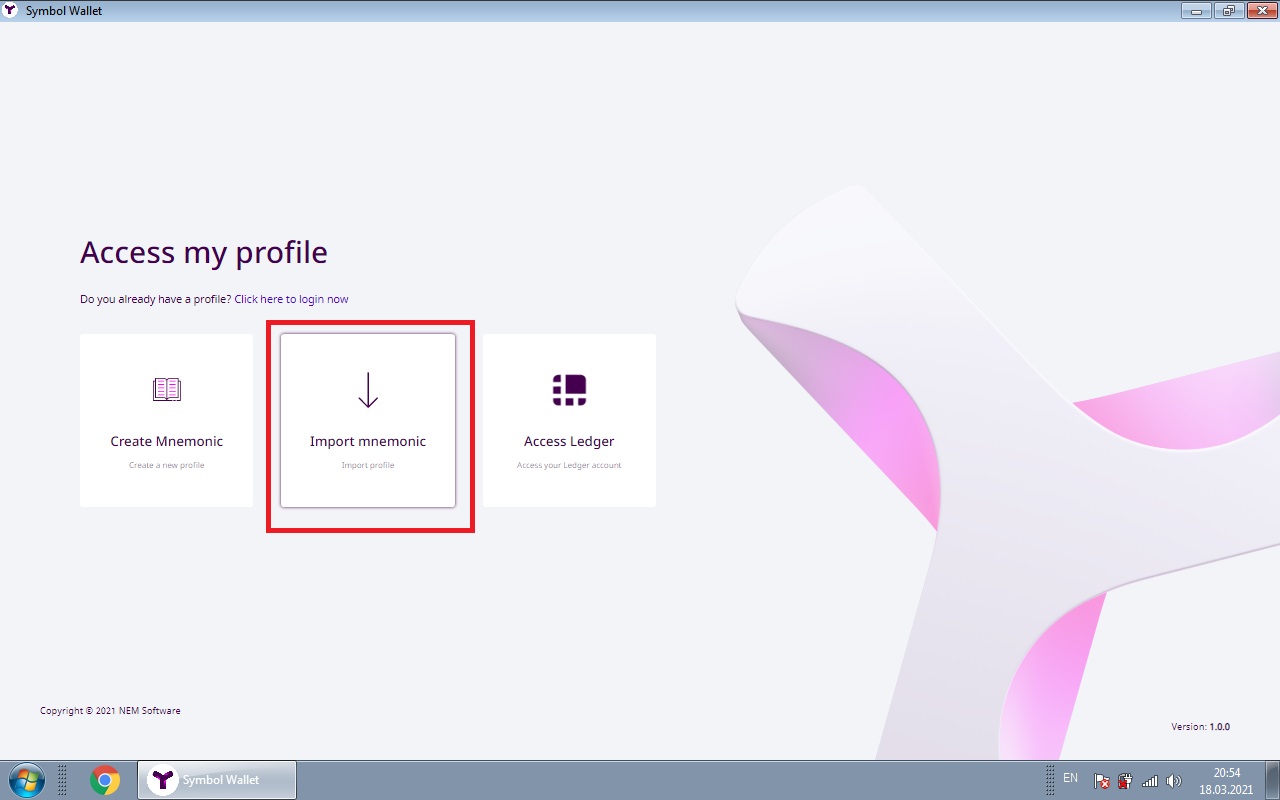
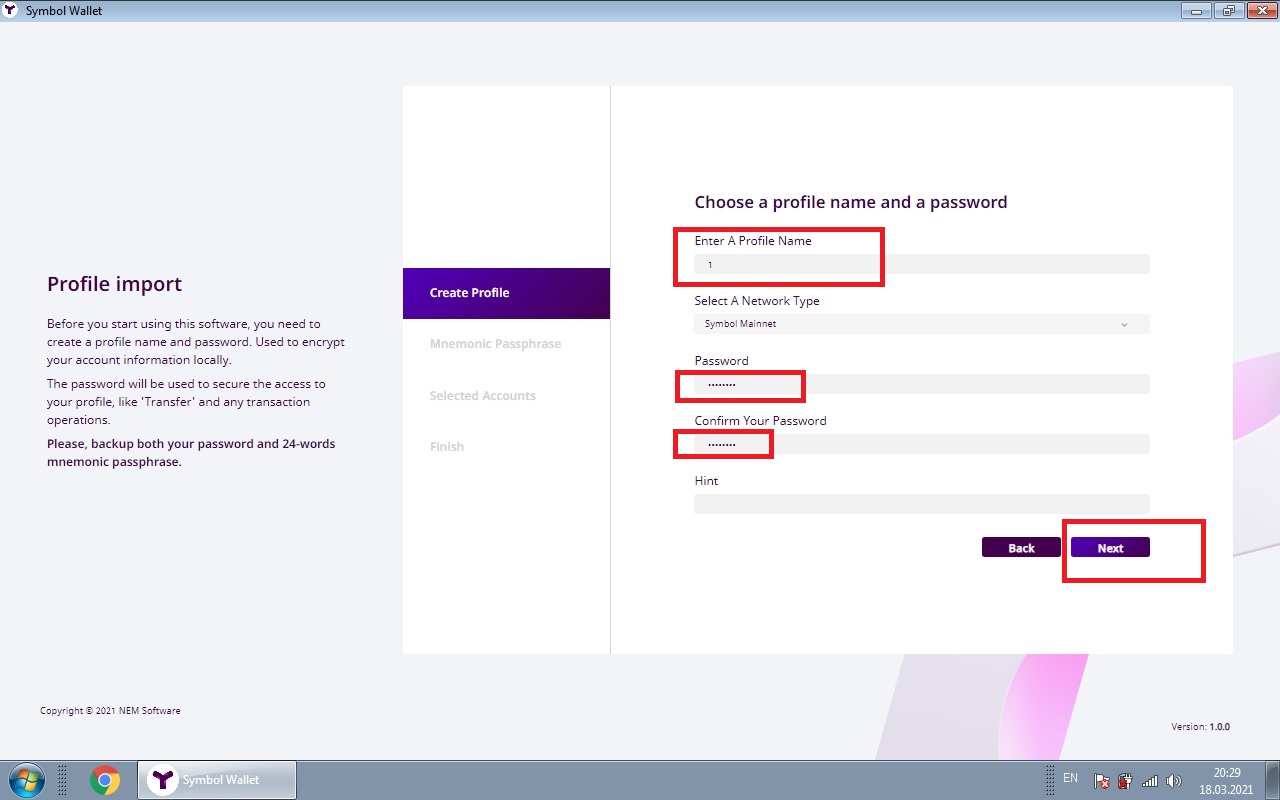
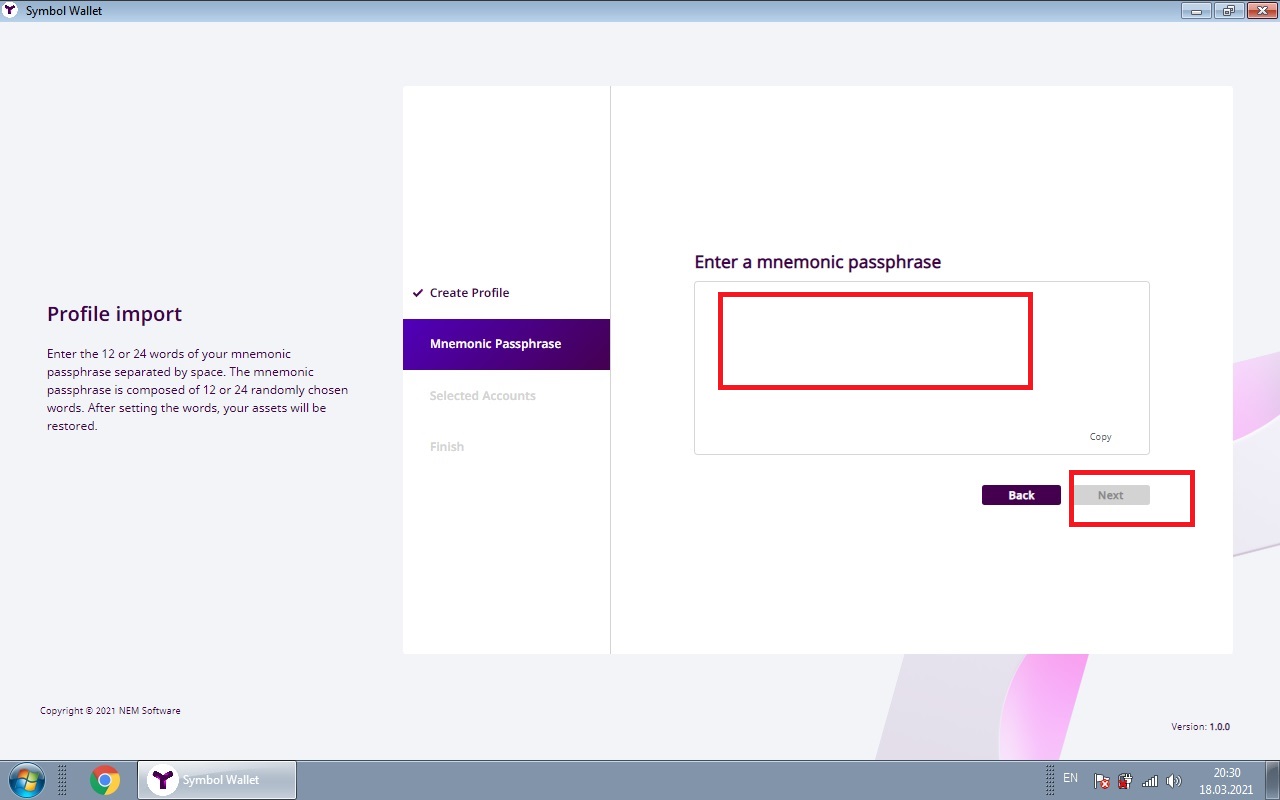
no not simple at all. and i dont have a mnemonic key i didnt get one when i opted in in september.
Where do i find the menemonic in the nano wallet ?
Here same issue. I remember XYM wallet info to be visible in NEM Wallet 2.4.7 under Services / XYM Opt-in. Since info was visible inside my NEM Wallet I left it there for safekeeping until I needed it after Symbol launch. Now that info is no longer visible, since opt-in is closed…
I am in the exact same boat, I did not get one during the process. I opted in and then it said it was successful and that I needed to update my wallet. I updated the wallet and now it says opt in finished, please update your wallet to get the latest details, but I have 2.5.1
http://report.experimental.symboldev.network/ok1.html#
My account shows that I opted in successfully here but I like others did not have a mnemonic during the opt in process. What can be done NEM?
I’m in the same boat.
Opted in. No Mnemonic received.
Giant cluster----.
Given the absence of any instructions, I don’t expect any help.
Yep I’m in a similar boat.
I have my Mnemonic and symbol address but when I went through the process to receive my symbol tokens the 10 account balances all showed 0 after I put in the Mnemonic phrase and none of them where the same address as the one I had been given at Opt in on the paper wallet. So I uploaded all of them just to see what would happen and I have 0 symbol in my wallet with 10 seed accounts. What to do?
Same issue here,
I just performed the opt in, and all it shows is “Opt in is finished, please update your wallet to get the latest details.”
What is this?
@Roelpi @Skippa @Bytas @crypt0 @slippy
Please give your NEM address and info how you opted-in (Symbol mobile wallet or NEM desktop wallet)?
I am in the same situation, and can’t seem to find a way to access the information from my NEM desktop wallet. I have the Symbol address and mnemonic from when I did the opt in, but that’s all I can find. My Symbol address is: NCKYKO-7753TF-V3UL5C-KC62RW-ZOQWHR-DIU6PX-7LQ.
Any help would be appreciated.
Okay, I managed to do it. It just wasn’t so obvious to me at first, but just importing the mnemonic and using a new login and password info to set it up worked, and it then showed the opt-in address that I could select. The XYM balance now shows up as it should.
Hi there
This is my wallet: NDVX2SVVR6SO6TJDYGUJSTUVBZTPIIX3NN22LUV3
Opted-in via Desktop app.
Thanks!
-R
