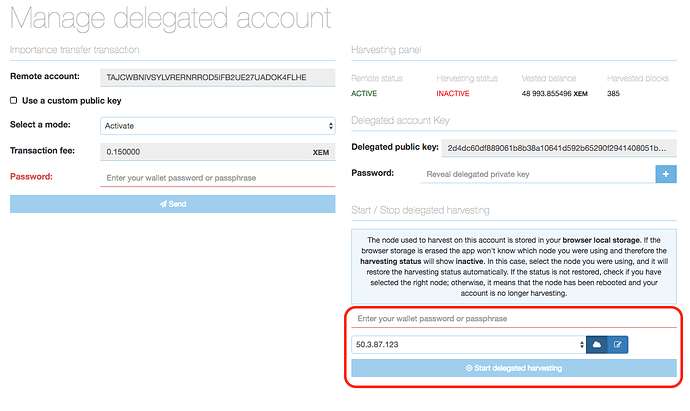Hi,
I downloaded the Nano wallet yesterday but I’m having trouble harvesting.
I followed both these instructions:
and
I keep getting the following error:
Error at unlocking account, reason: blocking private key request with non-configured address NCIW7TIORQUTFYDJPBS55UJZOFENL26FGNTQIUB4
Remote account address is NCIW7TIORQUTFYDJPBS55UJZOFENL26FGNTQIUB4
Regards,
Samy