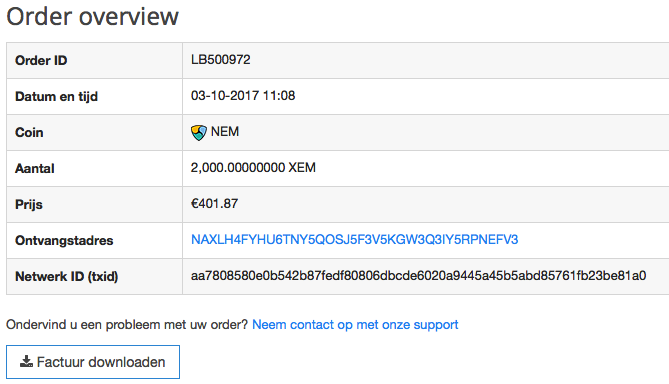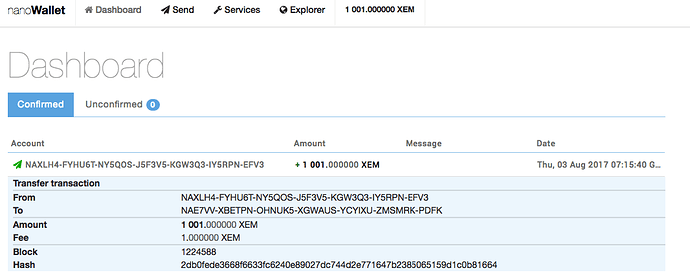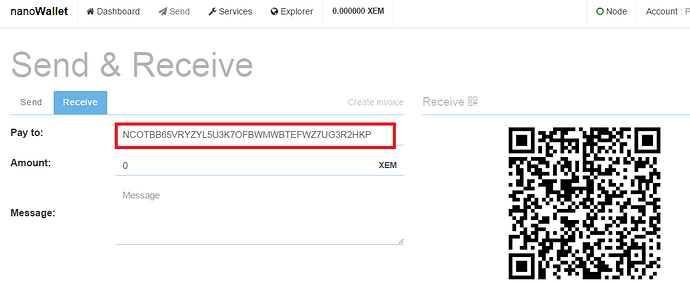They should have given you a transaction hash. Please post it here so someone can look it up for you.
What is your address?
Hi, I have the same issue. Could you tell me how this was solved?
Hi Paul.
Please contact Litebit support and once resolved, dont forget to make a backup of your NEM wallets private key.
Thanks for your reply, but I have already contacted them and they say everything went fine from their end and that I have to refresh my wallet. How do I do that? I don’t see a refresh button. Also where can I see my private key in the wallet app?
Mandatory is, before doing any transaction to a already created wallet, backing up the private key of your account. This is to ensure your access to your wallet, best is to store it offline(on a USB drive) and on paper.
You can find a tutorial for backing up of the private key in this tutorial Section 1.2
If the transaction went through they should be able to provide a transaction hash, can you provide me your normal NEM address(starting with N) in a PM. I will take a look in the Blockexplorer. You can also of course look up your address independently in the block explorer and see if there is any incoming transaction for this account.
Let me know if this helps or if the problem remains.
Thanks for your information. Much appreciated. I have found my private key in the wallet. My normal address is NAXLH4FYHU6TNY5QOSJ5F3V5KGW3Q3IY5RPNEFV3. Now I have to see how I can get these 2000 NEM coins in my wallet app.
Really these guys from Litebit told me to contact the builder of the app 
There is over 4000 XEM in that account.
If you can not see it in your account, you may not be connected to a working node.
Click the gear icon in the top left of the app, and select a new server.
Thanks, I have already tried several servers, but my balances is not refreshing. Do you know which server I should choose? Could you also let me know how you can see that my balance is 4000? Is it also possible to import my balance in a desktop wallet?
It seems that you figured it out. As you have transferred XEM out of your account recently:
http://chain.nem.ninja/#/search/NAXLH4FYHU6TNY5QOSJ5F3V5KGW3Q3IY5RPNEFV3
How did you fix the issue?
And yes, you can access your account on the desktop wallet, you just need to export your private key.
Hi Saul, I have done nothing and not transferred any coins. I am still missing my my 2k of Nem. I have installed the desktop wallet and have used the private key, but I still see my previous balance of 1k. I have tried to select several servers in the app without any luck. I am a little desperate what I need to do to get my NEM coins. How could you see what my balance is? Also how do I see that Nem where transferred using the link you shared?
Are you sure that you imported the account with this address?
http://chain.nem.ninja/#/search/NAXLH4FYHU6TNY5QOSJ5F3V5KGW3Q3IY5RPNEFV32
You can view your account address by clicking on the “accounts” tab in the Nanowallet.
You can view all transactions in and out of the account by scrolling down on chain.nem.ninja and viewing the “transfer transactions”
@Saul maybe the reason is that wallet is connected to not updated node?
@Paul_NEM could you check node that are you connected from desktop wallet? You can check this when you click to right top circle.
Hi, I am connected to node 163.44.165.27.
I really hope we can solve this and that I am able to view my additional 2k of NEM.
- node 163.44.165.27 is up-to-date. It’s OK.
- are you sure that address NAXLH4FYHU6TNY5QOSJ5F3V5KGW3Q3IY5RPNEFV3 is yours? Could you give print screen from your wallet (with transactions and public address)?
This address has current balance of 1828.342421. Last transaction ~25h ago. - this address do couple transactions last days. For example:
a) sent 1845 XEM to bittrex account http://chain.nem.ninja/#/transfer/099cb76aa51e3fdf8e52b90df197801fda03476a84a355340af8ef01b7c345dd
b) sent 550 XEM to bittrext account (other message than in point a thats means other bittrex account)
http://chain.nem.ninja/#/transfer/0a4c1c4bf9dec9469e32c172ae0ebdb4621d4cc7380503adde67c7e0882e2f3c
This transactions looks strange to me. Please verify if this is really your address and provide print screens from wallet (transactions + public address). - this address has over 1mln XEM IN and 1mln XEM OUT. Are you sure this is not exchange address?
Could it be that I have copied the wrong address from my app? That I have have used the From account?
I hope you can let me know how this can be solved.
Your account is NAE7VV-XBETPN-OHNUK5-XGWAUS-YCYIXU-ZMSMRK-PDFK.
Online you can check your balance at http://chain.nem.ninja/#/search/NAE7VV-XBETPN-OHNUK5-XGWAUS-YCYIXU-ZMSMRK-PDFK and balance is only 1001 XEM’s (same as is in wallet).
Maybe you make a mistake and when you made a withdraw XEMs from the exchange you paste wrong address?
Please verify your exchange account withdraw history.
You account address is visible after clicking Send (on page top) and tab Receive:
About transaction: http://chain.nem.ninja/#/transfer/aa7808580e0b542b87fedf80806dbcde6020a9445a45b5abd85761fb23be81a0
It was sent from Bittrex (nd2jrp-qiwxhk-aa26in-vga7sr-eeumx5-qai6vu-7hnr) to naxlh4-fyhu6t-ny5qos-j5f3v5-kgw3q3-iy5rpn-efv3 which is not your address…
If you know who is owner of naxlh4-fyhu6t-ny5qos-j5f3v5-kgw3q3-iy5rpn-efv3 (maybe exchange Litebit?) you can write to address owner and ask for refund to your account. Because money has been sent from bittrex account (bittrex account is same for all users - only message is used to distinguish user) it may by hard to prove to Litebit you are the owner…
What you can do is attach to Litebit support screenshots from bittrex withdraw and information that you copy paste by mistake they address from your previous transaction. Also you can link to this answer from this topic.
Thanks for your detailed explanation. Much appreciated! I have contacted Litbite and it was indeed their address, so mistake from my end:slightly_frowning_face:. They will transfer the coins to my correct wallet address.