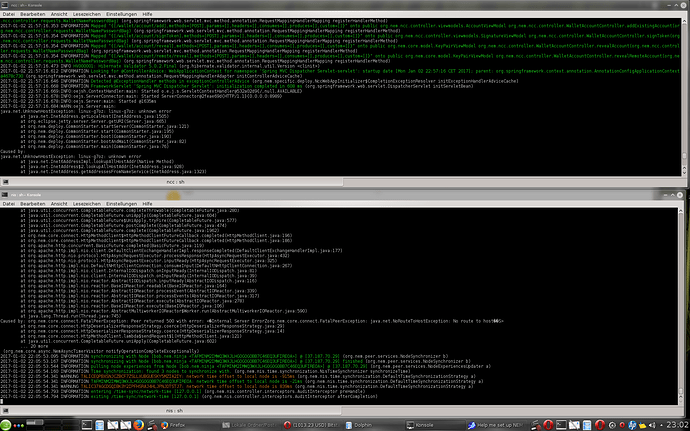I had to install Java in my mac because i didn’t have java installed, after i installed java i proceed to install new wallet, then i weird java error msg appeared that i didn’t have idk what java tools, then i google the error msg and had to install another java stuff, then the error is gone and won’t appear no more but then wallet is not doing anything it says, NIS is not running, NCC is not running, then i click Open NCC in browser and failed to open page in safari.
Maybe this should be help a bit.
"Step 4: Open up a terminal window and type:cd Desktop/package
After that in terminal type sh nix.runNis.sh
If things go correctly, you will see terminal start to get really active.
(Click on the magnifying glass on the top right of your desktop and type in “terminal”.)
Step 5: Open up a different new terminal window and type:cd Desktop/package
After that in terminal type sh nix.runNcc.sh
(To open up a new terminal window two finger click on terminal and choose “new window”. Do not close the old terminal window.)
If it works, terminal will become very active.
Step 6: Go to http://localhost:8989/ncc/web/index.html in Safari.
Step 7: You can now make a new wallet and log in. "
Source = http://blog.nem.io/mac-installation-guide-standalone/
I did everything still not working. step 6 in safari doesn’t open anything.
The both Terminals with Nis and Ncc are still open and work in the backround ?
yes
Mmhh, open a third Terminal and type
" ping localhost " inside.
Then you should see something like this:
PING localhost (127.0.0.1) 56(84) bytes of data.
64 bytes from localhost (127.0.0.1): icmp_seq=1 ttl=64 time=0.020 ms
64 bytes from localhost (127.0.0.1): icmp_seq=2 ttl=64 time=0.019 ms
64 bytes from localhost (127.0.0.1): icmp_seq=3 ttl=64 time=0.012 ms
i see this
PING localhost (127.0.0.1): 56 data bytes
64 bytes from 127.0.0.1: icmp_seq=0 ttl=64 time=0.045 ms
64 bytes from 127.0.0.1: icmp_seq=1 ttl=64 time=0.043 ms
64 bytes from 127.0.0.1: icmp_seq=2 ttl=64 time=0.039 ms
64 bytes from 127.0.0.1: icmp_seq=3 ttl=64 time=0.044 ms
64 bytes from 127.0.0.1: icmp_seq=4 ttl=64 time=0.041 ms
64 bytes from 127.0.0.1: icmp_seq=5 ttl=64 time=0.045 ms
64 bytes from 127.0.0.1: icmp_seq=6 ttl=64 time=0.039 ms
Also, i have another wallet with all my XEM in a windows computer but NIS is stuck at 27 days behind. I’d like to transfer my wallet to the MAC computer as soon Mac Wallet works.
You can connect to any trusted nis, it doesn’t have to be locally
I don’t understand anything, please help me  i need the wallet on my mac.
i need the wallet on my mac.
Two choices. You can tell us exactly what the errors say in the terminal windows. Or you can run NanoWallet. https://www.nem.io/install.html
logart r u online now? im free and I can remote control using teamviewer.com ?
download and install here and skype me on ccer-it
https://www.teamviewer.com/en/download/mac/
I will assist u from start to finish and whatever issue u may have!! tnx
The terminals didn’t show any error! http://prntscr.com/dqiih6 this is a screenshot with the terminals that i still left open.
But then when i run the nemwallet the icon is all grey like this http://prntscr.com/dqiiui
I click Start NIS and nothing also i click start NCC and nothing either. Open NCC in browser does nothing but a failed to open page msg in safari.
I’m here. I’d prefer if is possible to fix it my self.
Also after installing java latest version a error msg appeared when i was trying to open the wallet. It said “to use the java command-line tool you need to install a jdk” Then i search on the internet and i read that to fix that i had to download this https://support.apple.com/kb/DL1572?locale=en_US
I don’t know if that is important but after installing that i no longer get the java command-line error msg and now the nemwallet can be opened but is all gray. I’m using Sierra MAC OS X. Maybe because i installed something for EL CAPITAN?
ok this is positive progress 
please try openning using Google Chrome (or set Google chrome as your default web browser)
see how u go
Same, failed to open the page.
ok try this:
before openning the Wallet in Google Chrome, please double check that NIS and NCC are running…
if both running then open the NIS Wallet
also please do a screenshot of this error for us to see.
tnx!
Kind Regards,
you mean checking in the terminal with the commands you gave me before?
I first opened the wallet then i proceed to type the commands in the terminal here is the screenshot http://prntscr.com/dqrxwg
Both commands in different terminal windows and then i tried to access the wallet in chrome (http://localhost:8989/ncc/web/index.htm) and still nothing.
Please type in a terminal : " java -version " and then " javac --version " and copy the output here.
When Nis and Ncc are running,it looks like :
you need the java working first to get the wallet running so if you could
please do what Garm told you. See how you go.
thanks!
From Garm:
Please type in a terminal : " java -version " and then " javac --version "
and copy the output here.
When Nis and Ncc are running,it looks like :