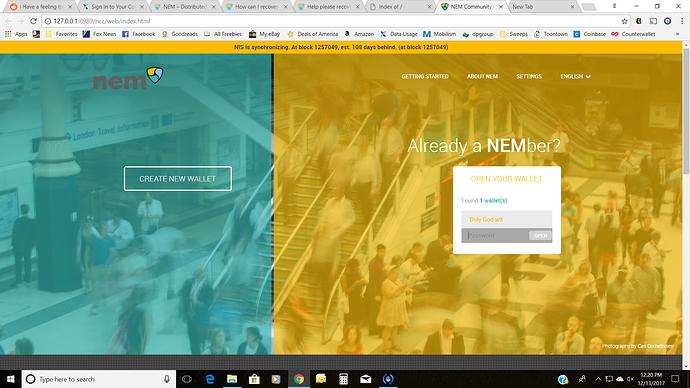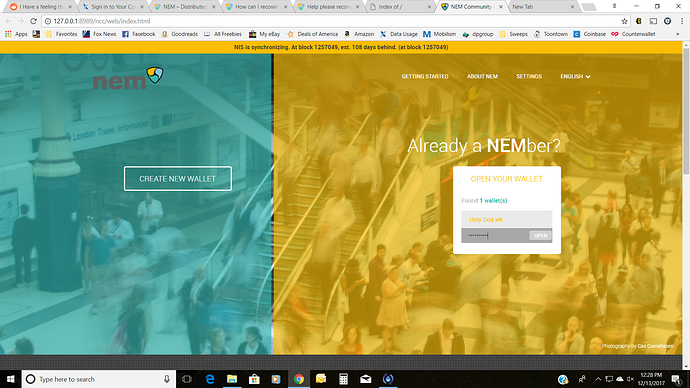I tried opening my wallet yesterday and it wouldn’t open. After much searching I discovered that I should have upgraded the wallet a while back. After reading about other people on this board with the same problem I was able to finally get it to open. But it is not syncing and it will not accept my password. I am trying to get it to open so that I can export it to the nanowallet.
I have the .wlt and .adb files.
I think this is my next step, but I can’t figure it out.
SaulAug 20
Also note, the version of NCC you are using with the start script is no longer supported. If one still needs to download NCC for exporting their wallet, they can get it here:
https://bob.nem.ninja/last-ncc/9