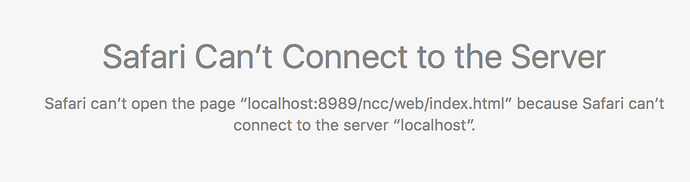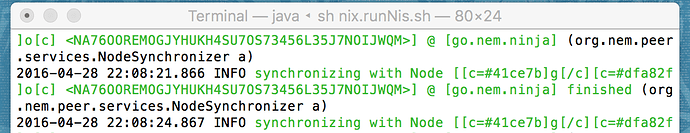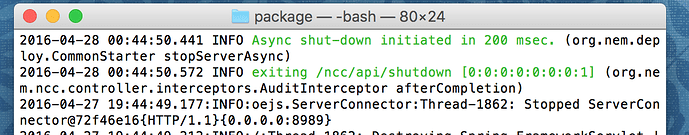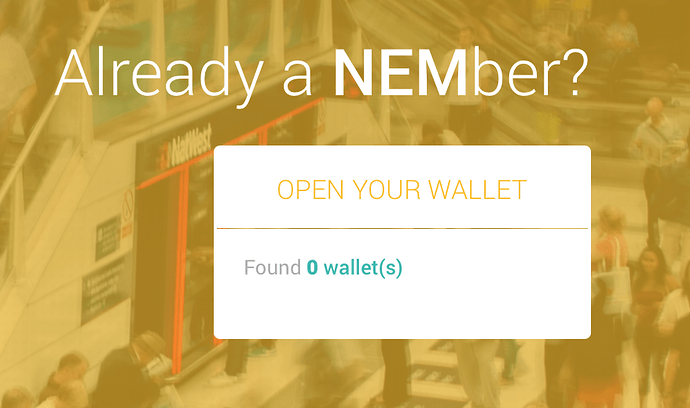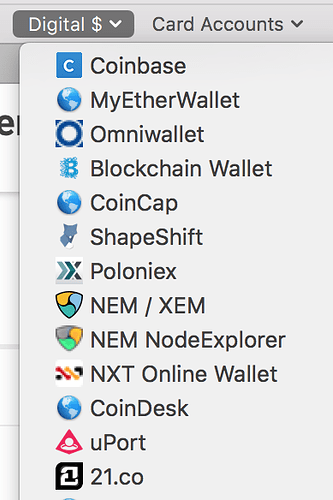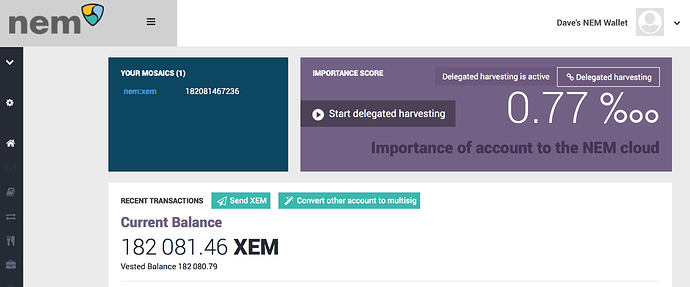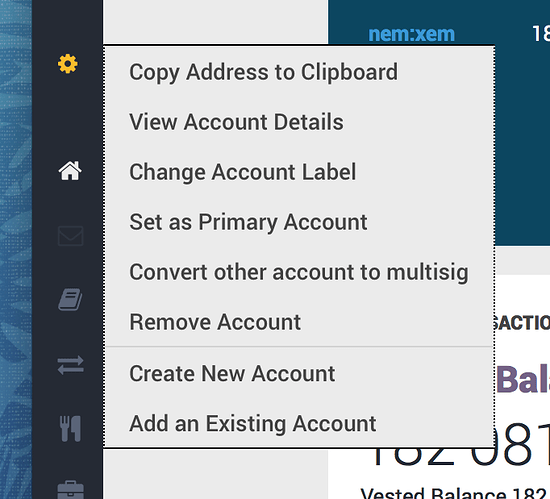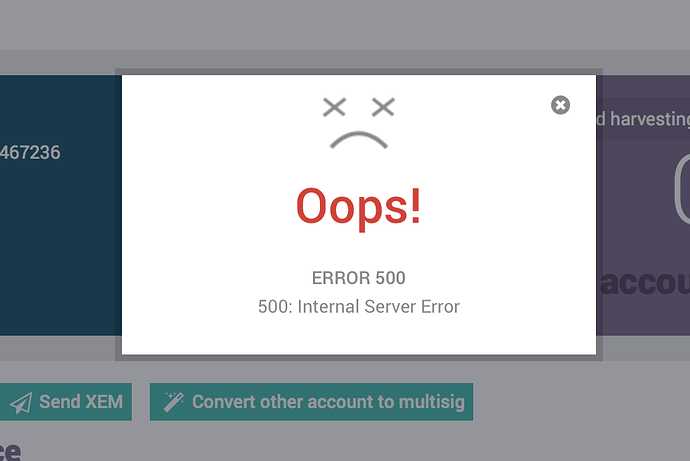This is an rookie question, I know, but I’m totally stuck. I closed my browser the other day and have no idea how to get back to the NEM Community Client. I thought it was http://www.localhost.com:8989/ncc/index.html but that URL gets me nowhere at all – just a “failed to open page” message. Not sure at all if any of the following is helpful, but I have a Macbook Pro, Java 8 is installed, the terminal is still active, and I was doing delegated harvesting.
Certainly I don’t need to re-install the client. I’m looking for that page that has open wallet on the right hand side.
You need to boot up the NIS and the ncc client first.
Localhost is not a domain, so you should not be adding the www and .com.
Try http://localhost:8989/ncc/web/index.html that should automatically redirect you to the correct page.
I hope to God I haven’t given away sensitive info 
The NIS terminal is active and changing constantly. The Package terminal is deader 'n a doornail. Maybe that the thing that needs to be rebooted?
Would it be one of the following? Don’t want to launch something I’ll regret.
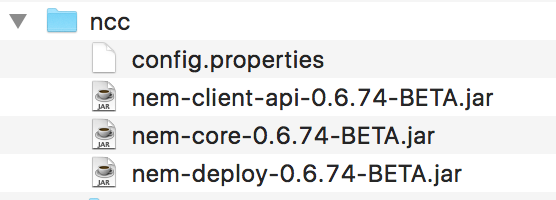
Delete this file: accounts_cache_mainnet.json
It is usually located in the %/nem/ncc directory
Then look for this file: nix.runNcc.sh
Run that.
If should fire up.
Basically your NCC is not firing up and therefore you cannot connect.
I just saw your question and hope this answer isn’t too late. When you installed your wallet, it should have created a program icon in your applications folder and (probably) in your Launchpad. You need to click on this program and make sure the wallet is running before you try to connect to localhost in your browser. In fact, when you run the wallet, it should open the page in your browser that you are looking for automatically.
Not sure this would be of help. I had similar problem few months ago and @jabo38 suggested me the following solutions and it worked for me. Hope this works for you too.
- You definitely need to uninstall any old versions of NEM. So first uninstall any and all versions you can find. (Each version will have its own folder in Applications). And for added measure it is important to on Mac go to Finder, then click “Go” at the top of the screen. Go to Computer, then Macintosh HD, then users, then your user name, and then delete the NEM folder.
Only then after having uninstalled all versions and deleting the NEM folder, should you then try to reinstall.
-
Mac might not allow you to install NEM due to security settings. If this happens, please go to System Preferences -> Security & Privacy -> Install anyway.
-
In Mac I went to System Preferences → Security & Privacy → Firewall → Firewall options → + → NEM 0.6.xx → wallet → okay. If that still doesn’t work in Mac, you may need to turn your Firewall off.
-
It is very important to have the latest version of Java 8 running.
also, please try this
I did in fact try this … to no avail. Am going to uninstall / delete everything and then reinstall. Maybe that will do the trick.
It looks like you are running Mac, that means you can run the installer. Did you try the latest update of 0.6.75?
The strange thing is that your NCC was not running. In stand alone version that has always been very reliable.
Also, if you are running the stand alone, you won’t have to delete everything, if you just download the new 0.6.75, the files should all be there.
I’m back with the original issue. After several unsuccessful attempts I gave up for while. Plus I had a busy, busy travel schedule and just couldn’t devote more time to this until now. So … I just installed the latest version of Java on my Mac. I deleted every single NEM file and reinstalled the Browser Client. (Wish I had tried the standalone first.) And now?
When the NIS was completely synchronized I clicked “Open Your Wallet” and got the following:
Thx!
Latest update:
- trashed the NEM folder in my applications folder folder
- trashed the package folder in the downloads file
- installed the standalone client
- ran “cd Downloads/package” in terminal
- ran “sh nix.run.Ncc.sh” in terminal … now active
- went to Node Explorer and got a remote server address
- entered that into settings on the client page
- say NIS now sychronized
- go to “NEMber” side of client page to open wallet
- reads “found 0 wallets”
I’ve done everything I know to do. So am I just shit out of luck? Have I lost my ~182,100 NEM? Pretty discouraging experience with this so far. Of all the cryptocurrencies & tokens I’ve dealt with so far, this has been the least user friendly one so far. Doesn’t seem like it’s made for people who don’t write code.
Well, it seems I got in. I went to my browser, pulled down the tab for NEM …
… and got this:
Problem is, nothing works. It’s like I’m into a dead account. E.g., when I ask for acct details, nothing comes up. It’s as if it didn’t even receive the request.
.
Finally, I also get an Error 500 when it first opens.
Advice? Am I still hosed.
Still looking for help.
in the system tray find the nem icon
is nis and ncc started?