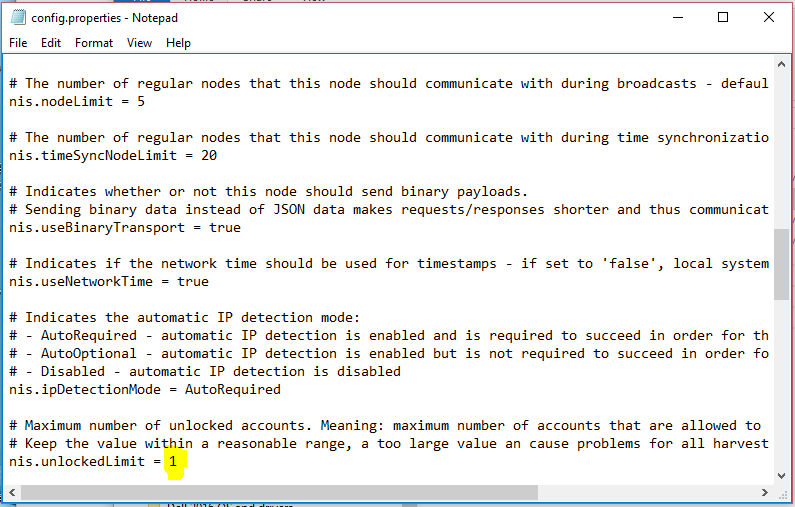Many people get the error ERROR 699. NIS: HARVESTING LIMIT HIT. This happens because a person can by default only harvest on one account and some people’s configuration settings take up this account automatically, which confuses many people.
The easiest way to fix this problem is to raise the default limit.
If you are running the Stand Alone version of NEM. You need to locate the folder called package that you made when unzipping the NEM download. Then open it and go to the NIS folder and then open the config.properties file.
You can now change your nis.unlockedLimit from 1 to a higher number like 5. Go ahead and restart and you will be able to harvest on more than one account now.