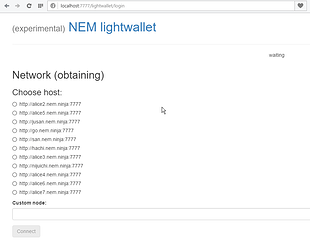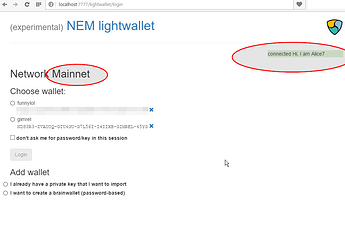Standalone Lightwallet
As promised, we’ve prepared standalone versions of lightwallet. NO NIS REQUIRED! 
Standalone lightwallet (or lightweight wallet), makes it possible to use XEM without the need of downloading whole chain.
We’ve prepared only windows packages - sorry linux/mac folks (more notes on linux at the bottom of the post).
There are two variants, one running on nginx one running on python+tornado, choose any.
Both variants start on port 7777, this will conflict with running nis, there are several options:
- Simplest one - don’t run NIS on that machine,
- Change NIS websocket port in the configuration,
- Change standalone lightwallet port (this is possible only via nginx variant, via
conf/nginx.conffile)
DOWNLOAD
PASSWORD for the lightwallet zip file is “nem”, (that’s due to google being irritating).
Usage
After you connect you should be present with a page where you can select nodes (if you want to change it permanently, you can edit light/lightwallet/nodes.js file):
After selecting node, status will change, and you’ll be presented with list of wallets (if created).
Linux notes:
Repository is available at https://github.com/NewEconomyMovement/nem-lightwallet
There are only few redirects that are needed:
/lightwallet/wallet/* -> /lightwallet/index.html
/lightwallet/login -> /lightwallet/index.html
/lightwallet -> /lightwallet/index.html
In nginx, this can be achieved easily using try_files directive as follows:
location /lightwallet {
root light;
try_files $uri /lightwallet/index.html;
}