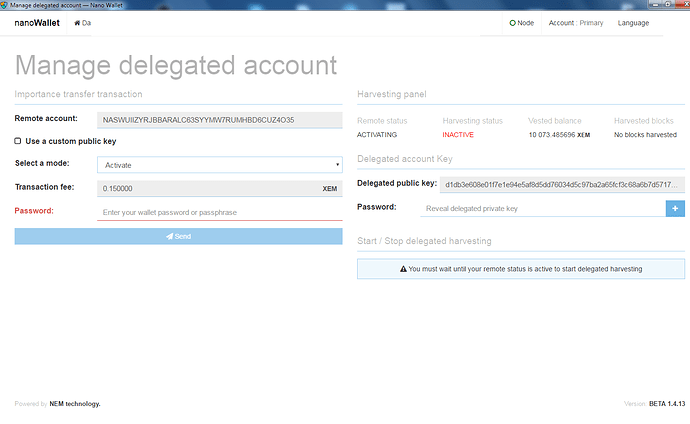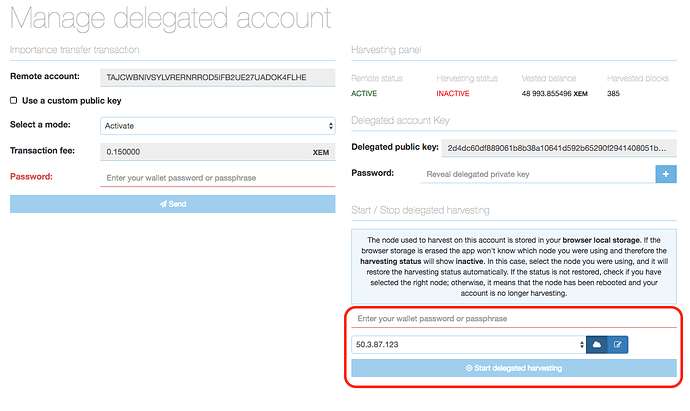Hello i got problem to harvest hope you can solve it !
i send some nem in my wallet here in the nano wallet 1.4.13 from an exchange > 10000 nem and i still have this :
Remote status
INACTIVE
Harvesting status
INACTIVE
Vested balance
0.000000 XEM
Harvested blocks
No blocks harvested
well before i have tried to activate by by clicking activate and send but i noticed it was written transaction fee 0.15
and then statu goes to to activating.
But still nothing after 1hour i have change node by mistake cant remenber the previous one
should i activate again? its written “You must send an importance transfer from the left panel to activate your remote account” at the end too.
so im lost.
I have read the tutorial it should be a 6 nem fees to activate its very strange.
well i would only harvest basicly without nis with my balance nem.
so i need help im lost from 1 hours now :s the nano wallet file 1.4.13 doesnt have start html file but Nanowallet file inside the zip may its that to launch it?
it looks my public key is unkown for now too when i change of node. -(when activate with 0.15 nem on one node i get one before but tswitching node make me switch again to unknown publick key )
i lost for now 30.15 nem :s
hope you could help me to harvest. here a screen of my problem. May its easier with it :
:
May i have to wait 24 hours in the nano wallet ?
Or i should activate again before in one node?

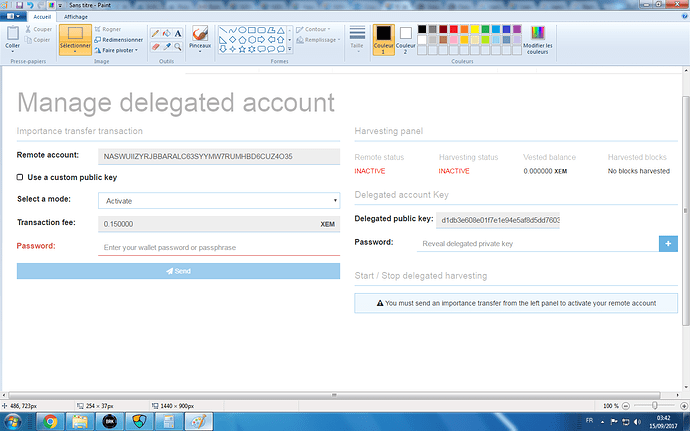
 Best regards, i will sleep a bit now
Best regards, i will sleep a bit now