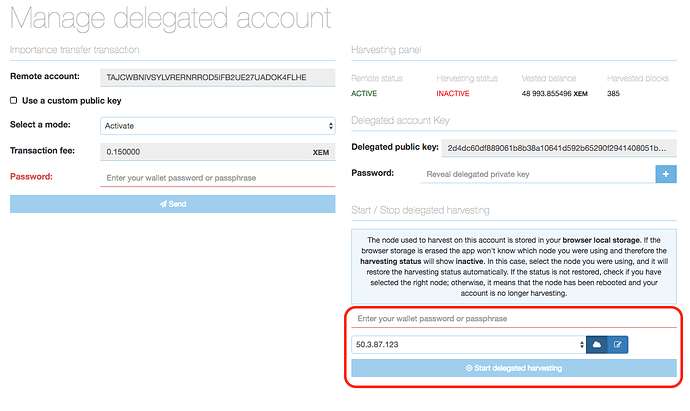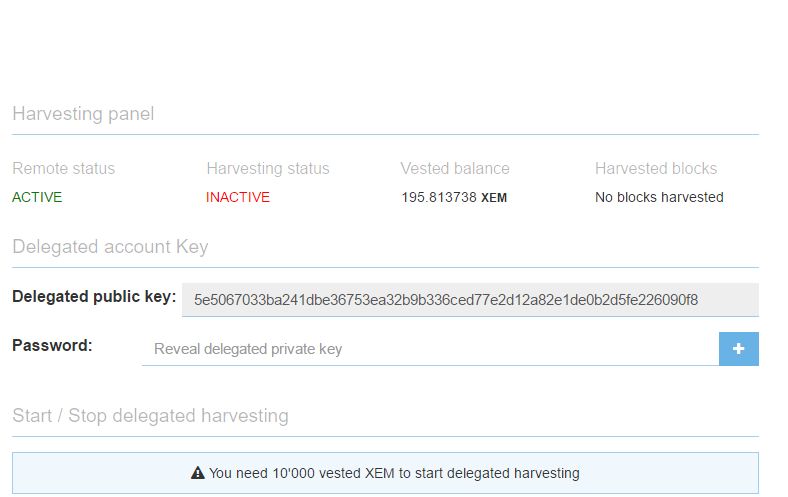For Vested Balance, if you have deposited 100,000 XEM or more, you can achieve 10,000 XEM in 24 hours.
In time, I think that the status of Remote account has changed from ACTIVATING to ACTIVE.
If you keep ACTIVATING, please display a different page once and return to this page. Or log out and log in again.
After confirming that Remote account is ACTIVE, next we will start harvesting.
Only the red frame in the figure below is operated.
Enter the password at the top of the red frame.
Select the NIS server to request harvesting. For selection, you can directly enter the address of the pull-down menu or NIS server.
If you are told that “There is no space in the slot” when selecting, select a different server.
If you can not find it by all means, please use the following tools etc. to search for a server with a free slot and manually enter.
http://hydrographer-ape-87625.bitballoon.com/
Finally, harvesting is started by pressing the start button at the bottom.
Please confirm that “Harvesting Status” at the top has become ACTIVE.
Be careful:
When the NIS server that requested harvesting restarts, the request for harvesting is invalidated. In that case, you must start harvesting again.
For this reason, it is necessary to periodically check whether harvesting is enabled.
Thanks.